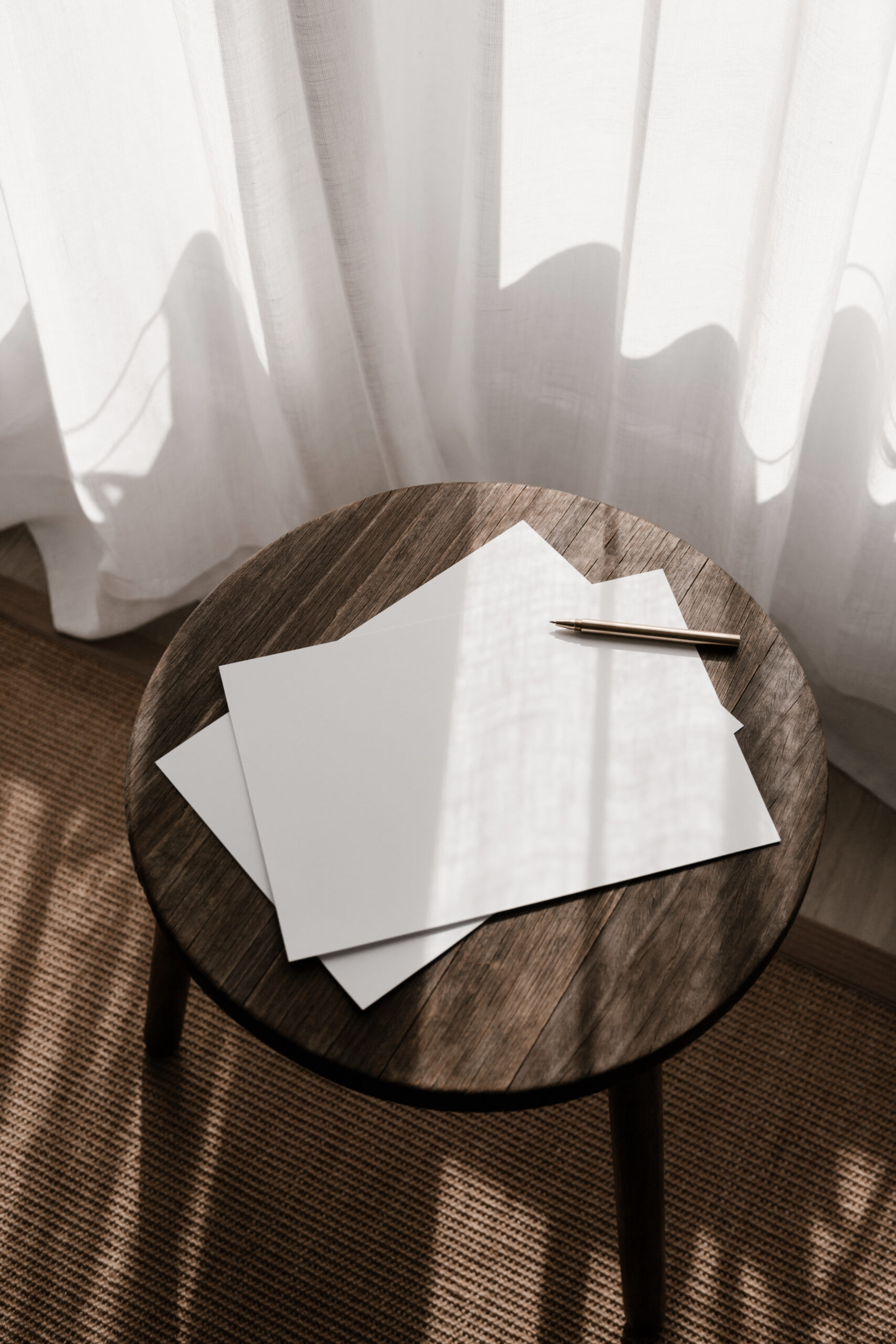What’s the most important part of any marketing effort?
Some people will say the content, some will say the strategy, some will say the understanding of your target audience, but the real answer is the data.
You can have the best marketing strategy in the world, but if you don’t know how that’s turning into actual results for your business, it doesn’t mean much.
Tracking and understanding your marketing data can help you figure out what’s working (and what isn’t) so you can keep improving and getting the results you actually want.
Oh yeah, it isn’t just about what other people tell you to care about, it’s about what you actually care about.
That being said, there are a few Pinterest analytics that are more important than the rest, and they all tell you different things about how your Pinterest marketing is going.
Whether you’re outsourcing Pinterest management and want to understand what’s going on in those analytics reports, or if you’re DIYing and trying to keep track of it yourself, this one’s for you!
How to Track Your Pinterest Analytics
You get it. Everyone says to “cHeCk yOuR aNaLyTiCs” 🤪
But which analytics matter? And what do they mean? And how can you keep track of them long-term and start making strategic decisions based on the numbers?
Before you start spiraling down the “I really should have paid more attention during statistics” drain, let’s tackle these one-by-one.
First up – which Pinterest metrics matter and what they tell us.
Impressions
The first metric to keep your eye on is your impressions. Not in a vanity metric, “look how many monthly viewers I have” way, but to check that your Pinterest SEO and keyword research is working.
Impressions are a count of how many times your pins have been on the screen. It’s the number of people viewing your pin. And people can’t engage with your pins if they aren’t seeing them in the first place.
Saves
Next, check on your saves. A save is when another Pinterest user saves (or repins) one of your pins to their own board.
Since Pinterest is full of planners, users saving a pin to come back to later is a strong signal to the algorithm that your content is worth distributing.
Saves are also going to help your pins get more reach. This is how you’ll grow your audience on the platform and your overall brand awareness.
Outbound Clicks
The most important metric for most business owners on Pinterest will be outbound clicks. Outbound clicks are the number of clicks from your pin off to another website (hopefully yours!).
This is the actual traffic (and potential dreamy clients) that is leaving Pinterest to check out your blog post or lead magnet. This metric is the one that is most closely tied to your conversion and ROI from Pinterest, making it one of the most valuable!
There are lots of other metrics and filters you can apply to your Pinterest analytics, but in the interest of keeping things simple and impactful, these 3 are by far the most important.
But just looking at your Pinterest Business Hub every so often isn’t going to give you the most helpful info. That’s where regular Pinterest analytics tracking comes in.
How to Analyze Your Pinterest Analytics
I’m a big Google Sheets fan. That’s where I store my clients’ Pinterest keywords and their Pinterest analytics. The biggest reason for this is that it lets me calculate different formulas to understand the data even more.
Here’s how I set up my Pinterest analytics tracker:

P.S. I sell this template as part of my Pinterest Toolkit! You can grab yours here instead of having to create your own!
The most important part of this whole tracking process is that I only do it monthly.
Pinterest is a slow-burn, long-term platform. While it can be tempting to check on your analytics every week or every day, that’s going to be too soon to see any real takeaways!
On average, pins take at least 30-60 days to be fully indexed by the Pinterest algorithm, which means that the work you do today won’t show fully in your analytics until a month or two later.
After a few months of regularly tracking your Pinterest analytics, then you can start to dive into the numbers and try to pull out some nuggets of wisdom by looking into possible reasons for growth (or dips).
Some potential reasons your Pinterest analytics could change are posting less frequently, a viral pin taking off, fewer users online because of the holidays, and more!
Unfortunately, it can be difficult to pinpoint with certainty the exact reason why your Pinterest data is what it is, but you can make some broad assumptions and go with your best guess.
Reminders for Tracking Pinterest Data
Pinterest is a slow-moving, top-of-funnel platform.
But just because people aren’t taking action immediately after seeing your pin doesn’t mean your Pinterest marketing isn’t effective.
Watch for slow and steady growth of these metrics over time. Keep an eye out for patterns of what does or doesn’t perform well, and iterate that.
And remember, Pinterest is often the first place someone will interact with your brand, but when they actually fill out your inquiry form, they’re more likely to mention the last place they interacted with you (social media, blog, email list).
Pinterest is just one part of your marketing funnel and it plays its role seamlessly in the background. If you’re noticing an uptick in traffic, inquiries, or email subscribers despite not changing anything else in your marketing, it’s likely because of Pinterest.
Oh, and here’s your reminder to add Pinterest as a “Where did you find me?” option on your contact form!
Want to make sure your funnel is optimized to turn Pinterest users into dream clients? Grab your FREE Pinterest Funnel Audit here!
Public metrics don’t tell the full story
Monthly views and follower count are the only two metrics you can openly see from other Pinterest users’ accounts, but you never truly know what’s behind another creator’s stats.
They could have a massive ad budget. Or a giant team publishing their content. Or they’ve been pinning for years.
Or they might not even get that many outbound clicks, despite having millions of impressions.
Stay in your own lane and avoid the comparison game. Half the battle of tracking Pinterest analytics is figuring out what matters to you and ignoring the rest.
Tracking your Pinterest analytics monthly is what makes the difference between “just doing Pinterest” and incorporating strategic Pinterest marketing efforts into your overall business strategy.
If you’re pinning without a plan and without paying attention to the stats, you won’t be able to figure out what’s working for your Pinterest marketing and you won’t be able to change your strategy accordingly.
In other words, you’re wasting time and energy. YUCK.
My Pinterest management clients get a full analytics report every month so they can see the actual outcomes of our work and know how I’m tailoring their strategy to keep them growing month after month!
If you’ve been on Pinterest for a while without the numbers to show for it, consider an account audit, where I’ll deep dive into your account and tell you exactly what you’re doing right and opportunities to improve!