Pinterest in 2025 looks a lot different than the Pinterest of the early 2010s, back when you still needed an invite to join the platform and repinning hundreds of pins was the height of strategy.
One of the biggest and most important differences is the focus on creating more of your own, unique content — or, in other words, fresh pins.
Pinterest wants creators to be creating new content for the platform instead of repinning the same things over and over again.
But how do you feed the content beast that is the Pinterest algorithm?
The “obvious” answer is to create more content to repurpose on Pinterest. More blogs, more Reels, more opt-ins and landing pages…
Anyone else exhausted?
Newsflash — you’re a business owner, not a content creator. And you can still be successful on Pinterest without publishing a new blog post every day.
It’s all about repurposing the content you’re already creating. From just one blog post, you could create an unlimited amount of pins.
Keep reading to learn exactly how I create tons of fresh pins for my clients’ Pinterest accounts, even if they haven’t blogged in months!
How to Create More Fresh Pins for Pinterest
My golden rule of thumb for Pinterest consistency is to publish, at minimum, 1 fresh pin per day. But a fresh pin doesn’t have to be a new URL or a new blog post.
What is a Fresh Pin?
A fresh pin is any pin that is new to Pinterest. The freshest of fresh pins will be a pin graphic that links to a URL that you haven’t published before on Pinterest.
But a new pin graphic linking to an old URL is still a fresh pin. That’s where we have tons of freedom to play around with the content you already have and turn it into an endless amount of fresh pin content.
How exactly can you do that? Here are 6 ways to create more fresh pins from the content you already have.
1. Use a Variety of Pin Graphics and Template Styles
You don’t have to create the same exact style of pin over and over again. For blog post cover graphic types of pins, there are lots of ways you can display the content. Switch the colors you’re using, the photos, the placement of the text overlay, etc.
This gives each pin a fresh look without having to create completely from scratch.
I recommend starting from a set of branded Pinterest pin templates that have a cohesive style so they all go together without looking the exact same.
You can start from one of my scroll-stopping, conversion-optimized pin template packs, or browse all of my favorite free and paid Pinterest pin templates here!

2. Create Saveable Infographic Pins and Quote Pins
Infographic pins are super popular on Pinterest! Listing out bite-sized snippets of information from your blog post in an easy-to-digest, visual format gives users a quick win. It’s enough info that the pin is still valuable to the user without clicking through to the blog post, but teases more details can be found in the post.
These types of pins are also very saveable, as users are likely to save them to their board to reference for later. This is a strong signal to the Pinterest algorithm and can help explode your reach on the platform.
The same is true of quote pins! Think about how many times you’ve gone to Pinterest to look for an inspirational quote for your Instagram post or vision board. Your dream clients are doing the same.
Scan your content for any quotable phrases that would resonate with your audience and slap them on a pin template!
Here’s an example of a super simple infographic from a client blog post, as well as two other fresh pin graphics we created for the same post:
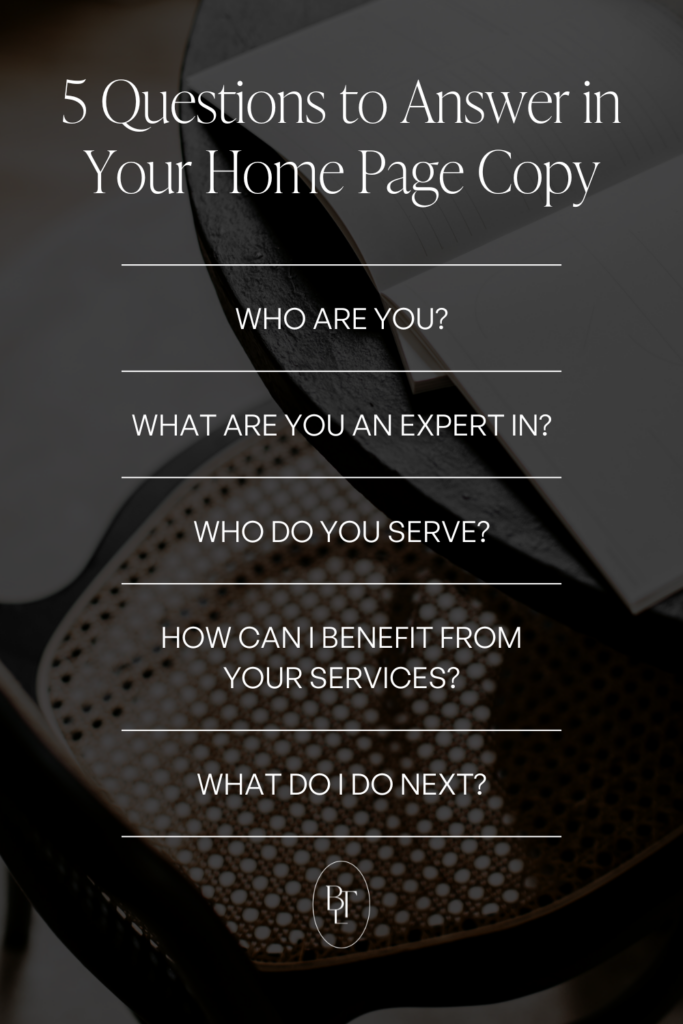
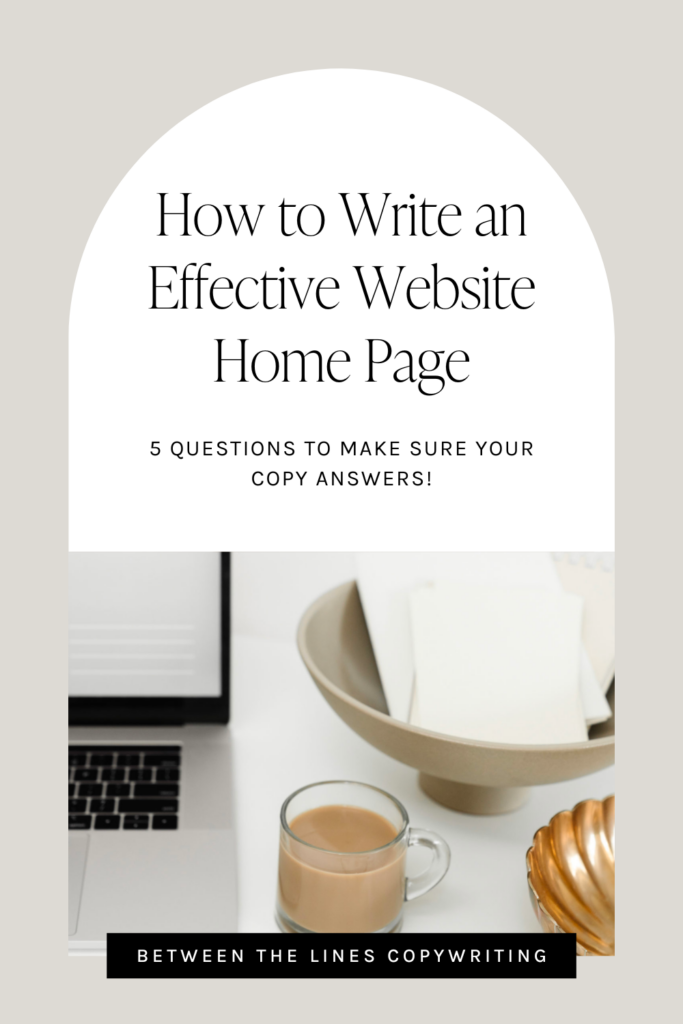
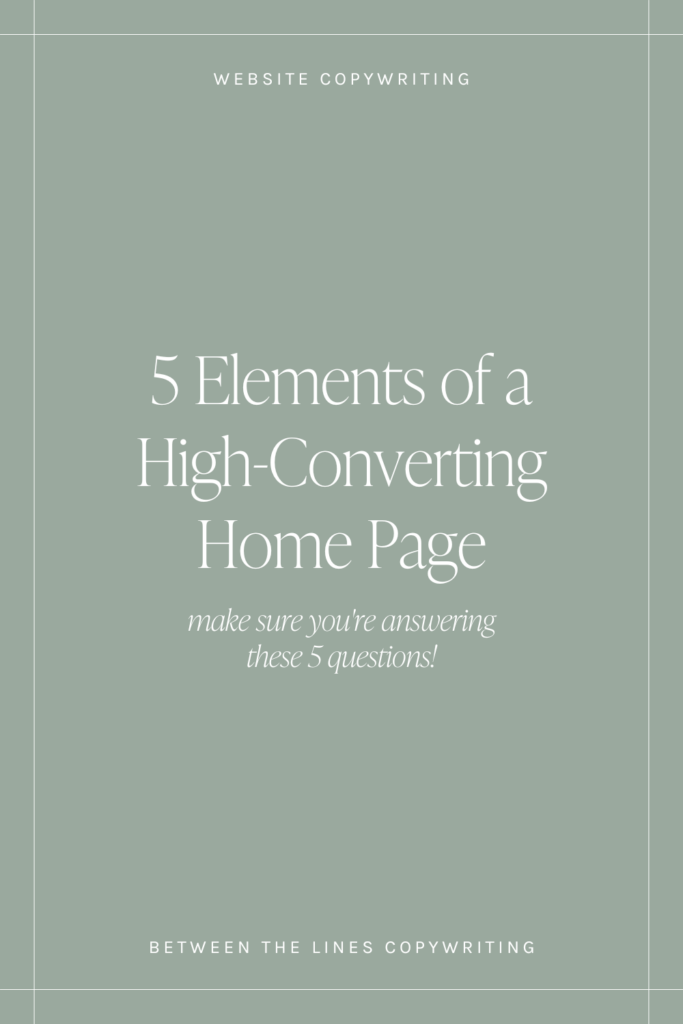
3. Rephrase Your Pin Title
You don’t have to use the exact same blog post title for every pin you create for that blog post. In fact, I highly recommend you don’t do that. Try to find ways to rephrase the title to appeal to different kinds of Pinterest users, thinking about what’s really going to encourage them to click.
Here are some ideas of different pin title formats you can try:
- Listicles – ex. 4 Ways to Do XYZ
- How To [Insert Topic Here]
- Phrase the title as a question (with the assumption that your blog post will answer the question)
- The Ultimate Guide to XYZ
- The Best Way to [Insert Topic Here]
- X [Keyword] Mistakes to Avoid
4. Switch Out Your Keywords
Tap into your inner thesaurus and find new ways to say the same thing with different keywords.
As an example, a blog post on “How to Define Your Ideal Client” could also be “How to Identify Your Ideal Client Avatar.” It’s a tiny swap, but you’re still targeting another keyword.
For my blog post about using Pinterest to promote your lead magnets, I could have a pin titled “How to Market Your Lead Magnet on Pinterest” and I could also have one titled “6 Steps to Promote Your Freebie on Pinterest.”
It’s the same exact content, but with different language, a different title format, and a new pin.
This tip is a great one for your Pinterest SEO in general. Swapping out keywords in your pin copy lets you create more unique content while also testing different Pinterest keywords.
You may find one keyword performs better than another, and you wouldn’t have known that if you hadn’t tested it.
5. Add an Audience Identifier
An easy way to add a spin to your Pinterest content and make more fresh pins is to identify who the content is for.
A ShowIt vs. Squarespace blog post becomes “Which Website Platform is Best for Wedding Professionals”. That list of Instagram content ideas becomes “What to Post on Instagram for Interior Designers”.
This is an especially good tactic if you serve multiple different audiences. If your blog post is more general, you can still call in your ideal clients and create multiple different pins to attract them!
6. Create Fresh Pins Focused on One Section of the Blog Post
You know that massive blog post you worked so hard on? Pull one of the subheadings and use that as a focus for a pin (or several)!
If you’re already writing super in-depth blog posts, make the most of them! You could also consider writing a separate blog post for just that topic, but we’re here to talk about making you less work, not more.
The easiest way to create more fresh pins for Pinterest is to create multiple graphics for each piece of content you want to promote.
Pinterest is made for repurposing content. Your pins last so much longer, and each pin is another opportunity to reach more users. Publishing just one pin for a blog post is like putting all of your eggs in one basket, and you know what they say about that…
Don’t.
That being said, just because you now have all these ideas to create dozens of pins for your blog post doesn’t mean you have to.
Start small and create a batch of 3-10 pins for a new piece of content. Use all of these tips and tricks to create as many unique variations as possible.
Once those pins have been published and have gotten a chance to get indexed by Pinterest, take a look at how they performed.
Do you notice any patterns in which pins seem to have performed well? Maybe the post in general really resonated with your audience. If so, that’s a great sign to revisit the post and create a new batch of pins for it in the future.
Plus, these tips have been mostly focused on standard pins, but you can use the same philosophy to create multiple iterations of idea pins and video pins. Using multiple different types of pins is a great way to get even more fresh pins.
Want to see some of these techniques in action? You can browse all my client case studies in my portfolio!
