Did you know that you should be using Pinterest keywords to improve your content’s reach?
One of the common misconceptions about Pinterest is that it’s a social media platform. While there are certainly social aspects, Pinterest is actually a visual search engine.
And just like any other search engine, we can optimize our content through search engine optimization (SEO) to improve how it shows up in the search results.
Pinterest SEO is a lot more simple than its pal, Google SEO. The primary thing you need to be thinking about to optimize for Pinterest SEO is keywords.
What are Keywords?
Borrowing from the team at Moz, a popular SEO tool: “Keywords are ideas and topics that define what your content is about.”
Essentially, keywords are what people type into search engines to look for content.
Why Pinterest Keywords Are So Important
As a search engine, Pinterest depends on keywords to know what your content is about and who to show it to. This applies both in search results and in the algorithmically-generated home feed.
A user’s home feed is determined by lots of different factors, including what they’ve been searching for and engaging with recently. Pinterest wants to show users similar content, and keywords are one of the ways they identify that content.
If you want your target audience to see your pins – and you do – you need to be using keywords that those users are searching for.
Otherwise, Pinterest will have a harder time understanding and distributing your content.
Here are some more factors that influence the Pinterest algorithm.
Pinterest Keyword Mistakes to Avoid
Before you go all gung-ho keyword-optimizing everywhere, watch out for these two shady (and unfortunately common) Pinterest keyword mistakes.
Don’t Keyword Stuff
This is a no-go for search engine optimization on any platform. Keyword stuffing is the practice of including as many keywords as possible in your content.
You will often see this in pin descriptions as a huge block of keywords separated by pipes (‘|’) or commas. Here’s an example:
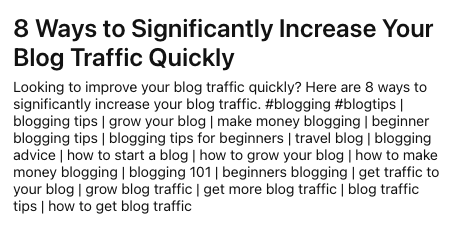
Even though these still pop up on popular pins, keyword stuffing is a spammy practice. Instead, incorporate keywords naturally throughout your text.
Don’t Use Inaccurate Keywords
Using keywords effectively on Pinterest isn’t just about throwing in your target keywords everywhere and hoping for the best. The keywords need to actually make sense for the content you’re posting.
Here’s the thing – Pinterest’s algorithm is smart. They don’t just rely on the text you give them. They’re scanning the image, the website, and everything else to try and understand the content of the pin.
So if the keywords you’re including in your pins don’t match up with the content, that’s a one-way-trip to confusion land (and ultimately, lower reach because Pinterest doesn’t understand your content).
You can’t trick Pinterest. But you can help them out by using the right keywords in the right places.
This blog will help you find those right keywords, and once you do, here’s where you’re going to put them:
Where to Use Keywords on Pinterest
Like I just mentioned, Pinterest looks everywhere to understand your pins. They consider your profile and pinning activity, the actual pin itself, the board you’re pinning to, and even the website you’re linking to.
That’s why you should be using keywords in all of these places.
1. Add a Long-Tail Keyword to your Pinterest Profile Title
Your profile title on Pinterest is like your name. It’s not your handle!
Like your name on Instagram, your Pinterest profile title is searchable, so you want to add a keyword (or two) here. Choose a keyword that describes your business and/or content at a high level.
For a website designer, you might use “Squarespace Website Design”. Brand designers could get specific with “Branding for Health + Wellness”.
2. Include Pinterest Keywords in Your Profile Description
Your profile description, or bio, is the other piece of “copy” that appears on your Pinterest profile. While it’s not as directly searchable as your Pinterest title, you still want to include keywords here to add more SEO context to your whole account.
Since you have up to 500 characters in your Pinterest bio, you can add lots of keywords here that describe your business, your ideal client, and the content Pinterest users can expect to find on your profile.
3. Create Keyword-Rich Pinterest Boards
When it comes to creating Pinterest boards, make sure the titles are descriptive and keyword-rich. The clever, cutesy title you had in 2012 doesn’t tell Pinterest anything about what’s actually on the board.
Pinterest keywords for board titles are likely to be higher-level, more general keywords, but you can use more specific, long-tail keywords here as well!
4. Add Relevant Pinterest Keywords to Your Board Descriptions
Board descriptions are one of the most overlooked places to use keywords on Pinterest. Make sure you write a complete board description, including Pinterest keywords that are relevant to the board title and content.
And pretty please write like a human. We don’t want to keyword stuff here either. Incorporate the keywords naturally throughout your board description.
5. Use Keywords in Your Pin Titles
This may seem like a no-brainer, but include keywords in your pin titles! You don’t have as much space – only 100 characters – so use it well.
If you can’t fit a keyword authentically in the title or aren’t sure which keyword to pick, use my favorite hack:
After your main pin title, add a pipe (this little vertical line ‘|’) and then the title of whatever board you’re pinning to.
If you’ve followed my tips, your board title will already be a keyword, so it’s easy to add to your pin title!
6. Use Keywords in Your Pin Descriptions
You should absoLUTELY be using Pinterest keywords in your pin descriptions!
The common mistake I see with using keywords in Pinterest pin descriptions is keyword stuffing.
Write sentences for a real, human reader first. Then add in keywords where you can.
7. Use Keywords in Your Pin Graphics, too!
Did you know that Pinterest’s algorithm can “read” your pin graphics? That means you should be including keywords in your text overlay on pin images.
If you’re using a script font in your Pinterest graphics, don’t use it for your keyword as Pinterest has a harder time deciphering the text.
Where to Use Pinterest Keywords on Your Website
You should be optimizing your website with Pinterest keywords, too.
Even though these places to include keywords aren’t technically on Pinterest, they’re still important. Pinterest will scan the data to make sure what you’re telling them the content is about matches up with what it actually is.
8. Include a Target Keyword in Your Title Tag
Your title tag, SEO title, or meta title is the title that gets pulled in search engine results. It might be the same as your blog title, or it might be different. With most website platforms, you can customize your pages’ title tags.
And you should. When you do, make sure you’re including a keyword there.
9. Use Keywords in Your Meta Description
Your meta description is another HTML element like your title tag that gets displayed in search engine results. If you’ve already primed your meta description with keywords, that’s a great, simple start to a pin description, too.
10. Edit Your URL Slug to Include a Keyword
No, we’re not talking squishy insects. Your URL slug is the part of your URL that appears after your domain name. You should make your URL slugs readable – instead of a random number chain – and include a keyword while you’re at it.
11. Add Keywords to Your Image File Name
Whether you’re adding a pin graphic to your website or uploading straight to your preferred scheduler, take a few extra seconds to name your image files something relevant.
Use Pinterest Keywords Everywhere You Can
If the only question you had was “Where should I use keywords on Pinterest?” I suppose this blog could’ve been a lot shorter, because the simple answer is to use Pinterest keywords everywhere.
The most important place to use keywords on Pinterest is in your actual individual pins, but the more keywords you have throughout your pins, profile, and website, the stronger that SEO relationship is.
At the end of the day, we want to make it ridiculously easy for Pinterest to know what the heck you’re talking about, and keywords are the way to do it.
If you’re more of a visual learner, here’s a checklist you can save for later. Maybe on… Pinterest? 😉
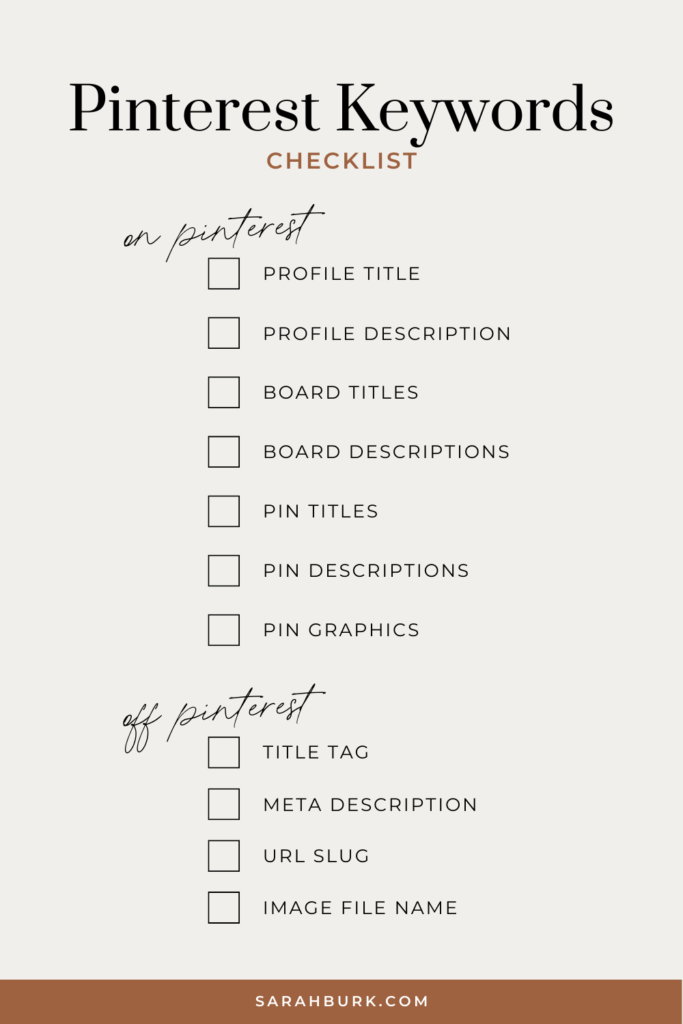
Not sure what keywords you should actually be using in all of these places?
- Browse pre-researched keyword banks in The Newsstand with thousands of Pinterest keywords ready for you to use on Pinterest!
- Book a Pinterest strategy audit to get a custom strategy & pinning plan along with a customized keyword bank for your business!
