POV: You’ve just created your brand-new Pinterest account and now you’re starting at a blank canvas wondering “How do I start Pinterest marketing for my business?”
Well, well, well, if it isn’t just the person I was hoping to help today!
If you ask me, getting started on a new project is often the hardest part, especially if you’re doing it without any direction or guidance. But, if Pinterest marketing is something you know you’re ready to start and want to get the best head start, keep reading!
I’m going to share exactly what to do in your first 30 days on Pinterest, from creating your Pinterest business account to reviewing your Pinterest analytics and beyond!
7 Steps to Start Pinterest Marketing for Your Business
If you’re ready to start Pinterest marketing for your business, this step-by-step process will help you set up your Pinterest account and start pinning consistently. While I can’t guarantee this is going to create explosive results right away, I can tell you that this is the same foundational Pinterest marketing strategy I follow with all of my clients!
1. Do Your Pinterest Keyword Research
Creating a Pinterest account isn’t what I want you to do first, actually. Because while you can go ahead and actually open the account, you won’t have the information to optimize it properly without doing your keyword research first!
Pinterest is a search engine that mostly uses keywords (the words and phrases users are searching for) to understand and distribute content. Your goal as a business owner marketing on Pinterest is to use the keywords your target audience is using across your profile and content.
To find your Pinterest keywords, you can use Pinterest itself! Thinking about the content and offers you currently have, start typing a few phrases into the Pinterest search bar and see what suggested searches pop up.
These phrases are the things Pinterest users are actively searching for, which means that as long as they’re relevant to your content and audience, they’re great long-tail keywords to use!
Long-tail keywords are longer and more specific keywords or phrases that may have lower search volume than short-tail keywords, but are often easier to rank for at first.
I highly, highly recommend doing all of your Pinterest keyword research up-front so the rest of your optimization and content creation is faster. However, for the purposes of setting up your Pinterest account, you don’t need to go super in-depth.
2. Set Up Your Pinterest Business Account
Okay, now that we have our Pinterest keywords, we can actually get on with setting up and optimizing our Pinterest Business account.
Here’s what we’re going to do:
- Create a Pinterest Business account
- Claim your website
- Create a clear and keyword-optimized profile title
- Add a branded profile picture and cover image
- Write a keyword-rich bio
Creating a Pinterest business account
If you didn’t create a business account at first, it’s time to switch over!
What’s the difference between a personal and a business Pinterest account? A business Pinterest account allows you to track your analytics and insights, run ads, and qualify for promotional deals (usually for running ads).
Essentially, it’s just a different account designation and it’s completely free!
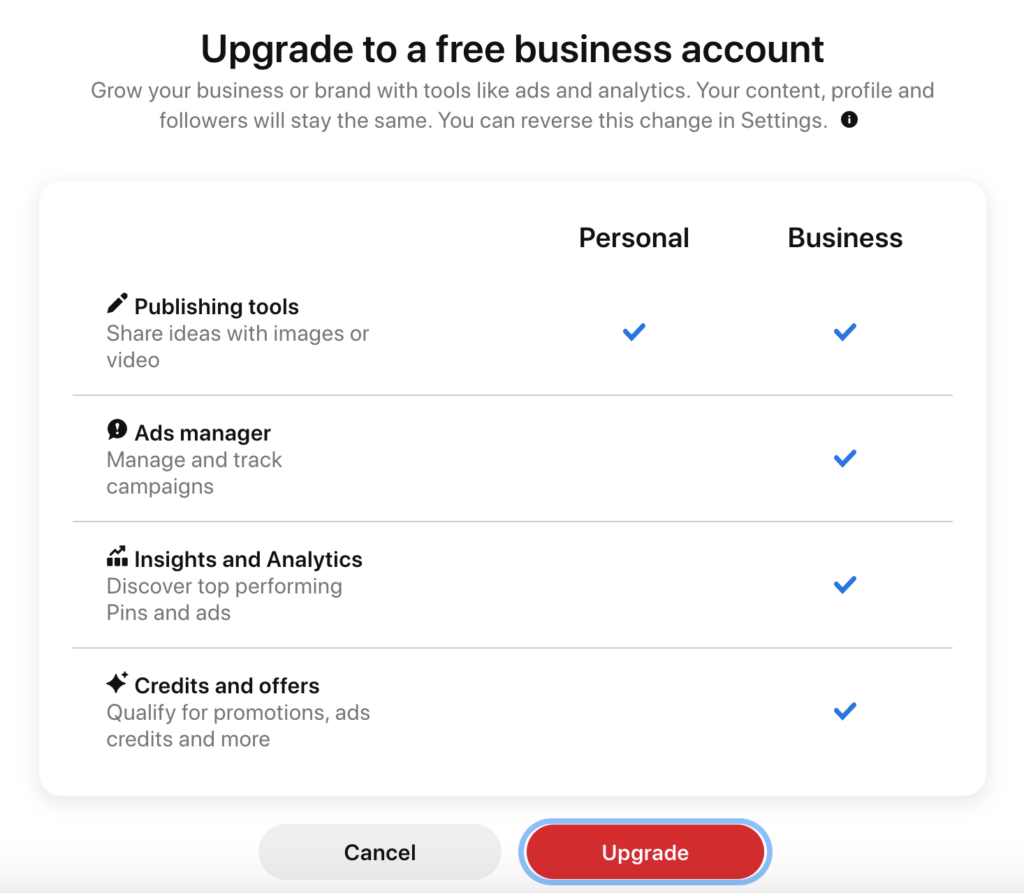
Claim your website on Pinterest
Claiming your website on Pinterest is a MUST. When you claim your website, you’re telling Pinterest that this is your site and your content. Pinterest gives priority in the algorithm to pins that link back to your claimed domain because they know you’re pinning your own unique, original content.
Also, claiming your domain on Pinterest means that anytime another Pinterest user pins something from your website, you’ll see that show up in your analytics!
For most website platforms, claiming your domain is as simple as adding a snippet of HTML code to your site’s header. There are a few other ways to do it as well, and Pinterest walks through all of them here!
You can also claim some third-party sites, as long as you can have access to that header code. Examples of third-party domains you can claim include Kajabi, Kartra, ThriveCart, and more!
Create a clear and search-optimized profile title
Your profile title or name on Pinterest is different from your username. This is the “display” name that shows up in bold at the top of your profile. Just like on Instagram, this name is searchable, which means we want to optimize it for search!
Your Pinterest profile title can be up to 65 characters long and should include either your name or your business name — whichever is more recognizable to your audience. In addition to your name, your profile name should include a general, high-level keyword (or two) that encompasses what you do and the kind of content you share.
For example, my profile name is “Sarah Burk | Pin Marketing Strategy for Online Business Owners”.
Fun fact: Pinterest doesn’t allow you to use the word “Pinterest” in your profile title, which is why mine says “Pin” instead!
A digital product coach Pinterest name might be: “Make Money with Sarah | Digital Products and Passive Income for Single Moms.”
See how I also included an audience-specifier in that example? That’s a great way to distinguish yourself when you’re using more broad keywords.
Here are a few more examples for other niches and industries:
- Sarah Burk | Brand and Showit Web Design for Wedding Creatives
- Sarah Burk | Website Copywriting and Marketing Tips
- Sarah Burk | Email Marketing Strategy for e-Commerce Businesses
- Sarah Burk | Productivity and Wellness Tips
Add a branded profile picture and cover image
Your profile picture is exactly what it sounds like. I recommend keeping it the same as on your other social media platforms. Ideally, this picture would be an image of you as opposed to a logo, since people are more likely to form connections with other people.
Your Pinterest cover or header image is the horizontal image at the top of your profile that sits behind your profile picture. While you don’t have to upload an image here, I recommend it as it’s another opportunity to communicate with your Pinterest audience!
The overall goal of your Pinterest profile is to quickly and clearly tell users what you’re all about. You can do that in your header image by including examples of past work, a brand photo with text overlay featuring more details about your offers/content, or even highlighting a particular product or lead magnet you have available!
The dimensions for your Pinterest cover image are 1600 x 900 pixels. Make sure when you’re creating your cover image that you account for different viewing sizes (mobile vs. web) and that your profile picture won’t cover up anything important!
Write a keyword-rich bio
Your Pinterest bio offers even more opportunity to explain what you do and what users can expect, as well as include even more keywords!
Your Pinterest bio can be up to 500 characters in length, but it definitely doesn’t have to be that long. Pack the most important information at the beginning of the bio, as the rest will be hidden behind a “read more” button.
My advice for creating a detailed and comprehensive Pinterest bio is to tell users who you are and what you do, with a particular focus on the kind of content you’re sharing and what advantage they would get by following you. You can finish off with a call to action, whether that’s to follow you, head to your Instagram account, check out a freebie, inquire about your services, or anything else you want them to do!
3. Create Optimized Boards
Creating your Pinterest boards is technically another step in setting up your Pinterest business account, but they’re so important they deserve their own separate step!
Your Pinterest boards are a huge — and often overlooked — opportunity to further optimize your Pinterest account for SEO. That’s because Pinterest also considers the information about the board you’re pinning to when it’s looking for keywords!
When you’re first starting out on Pinterest, create around 10-15 boards that cover all of the relevant topics you create content about. You might have some overlap in your boards, and that’s totally fine!
Create both general and specific boards, but don’t get too specific or irrelevant to your business or your target audience. This is where having your Pinterest keyword research done comes in super handy!
Use the more general keywords you find as your board titles, and then write a keyword-rich board description with even more long-tail keywords related to that general keyword!
4. Pick a Pinning Consistency You Can Stick With
Now that you’ve set up and optimized your account, it’s time to actually start pinning! Before you get ahead of yourself, set a realistic goal for how much you can pin. I want you to be brutally honest about how much time you can dedicate to creating and scheduling pins.
I recommend starting with a minimum of at least one fresh pin per day, but figure out what works for you and commit to it.
Bonus: schedule a recurring time block in your schedule to actually create your pins. That will make you much more likely to follow through with your plan!
5. Experiment with Different Pin Types
As you’re familiarizing yourself with Pinterest, I recommend experimenting with different types of pins and different graphic styles to see what you like best and what performs best. Initial results won’t be super obvious until a few months in, but that’s why it’s best to go ahead and start experimenting!
Standard, static pins will always be the bread and butter of Pinterest content, but this is your permission slip to try other things, too. Try repurposing your video content or adding animations to your pins in Canva. Create blog post pins and infographics, quote pins and portfolio images, anything you want!
The most important thing at the beginning of your Pinterest marketing journey is to stay consistent and keep using your keywords. Mostly, I just don’t want you to give up, okay?
6. Check In On Your Analytics
Pinterest is a slow-growth platform and it takes a bit of time for the platform to index your content and for you to start seeing results, especially as a brand new account! That’s why it’s really not necessary to check your Pinterest analytics more than once a month.
At the end of your first month on Pinterest, head into your analytics dashboard and see how things are going. Are your impressions steadily increasing? Have you gotten a few clicks and/or saves?
Don’t be discouraged if the answer to the last question is no. Getting consistent engagement on Pinterest takes time, and as you build up traction, you’ll see the numbers come in!
Check out what pins and topics seem to be getting the most reach and engagement. Are there any patterns or trends you can start to pick out yet? There might not be, and that’s totally fine! Just gather whatever information you can and move on to the next month.
7. Keep Going
Congratulations! You made it through your first 30 days on Pinterest! Now it’s time to keep that momentum going.
The true test of Pinterest’s success as a marketing platform for your business will come in months’ time, not days. Keep up the hard work and find support if necessary. Don’t give up!
The best way to start marketing your business on Pinterest is just to start
If you’re looking for a step-by-step guide on how to get started with Pinterest marketing, this is it. Following these seven steps will help you know exactly what to do in your first 30 days on Pinterest. But, it’s not the only “right” way to do things.
If you want to start Pinterest marketing for your business, just start. Thinking that you have to do things perfectly is preventing you from doing them at all. It’s time to stop getting in your way and start trying, even if you don’t have all the information or all the right things.
Especially on Pinterest, you don’t have to be perfect all the time. There’s so much content shared on the platform every day that each time you post is just a drop in the overall bucket. You have so much time and space to experiment, test different things, and learn along the way. That’s all I ask of you.
And if you want support along the way, I’m here for you…
>> Outsource your Pinterest marketing completely with full-service Pinterest management.
>> Keep learning with the most comprehensive Pinterest marketing course on the Internet.
>> Grab tools & resources to help speed up your pin creation.
