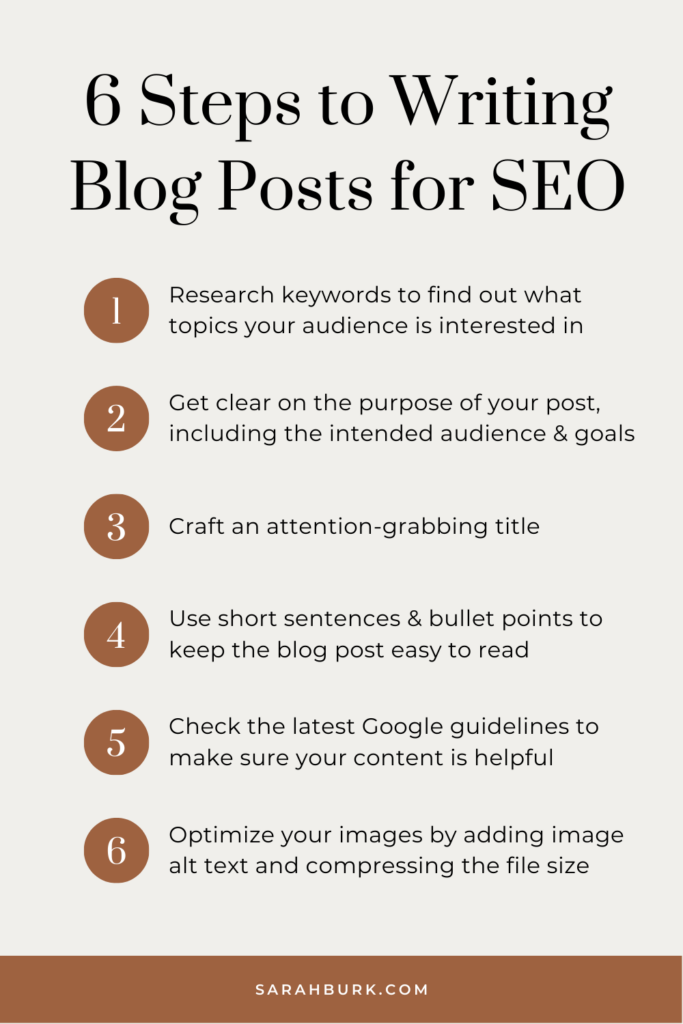Struggling to get your blog noticed in the vast digital ocean? It might be time to stop relying on luck and start being more strategic with your blog writing.
SEO expert, Rhiannon Carnohan, reveals her insider tips to help you craft captivating blog content that not only engages your audience but also secures that coveted top spot in search engine results.
Say goodbye to obscurity and hello to visibility with these game-changing blog writing tips!
6 Blog Writing Tips from an SEO Expert
1. Do your research
As business owners, we have plenty of information at our fingertips that we can use to come up with blog ideas. You might scroll through your DMs and look for common questions, have a look at your competitors to see what they’re posting. Heck, you might even decide to wing it and take a complete stab in the dark about what your audience wants to read (I do not recommend this strategy).
As an SEO expert, I might be biased, but my absolute favorite way to find blog ideas is keyword research.
Imagine knowing exactly what people are typing into the Google search bar. Their questions and pain points. Their wants and needs.
That is what keyword research is all about. It’s like having a crystal ball into the minds of your audience. And it’s a vital step in the blog writing process if you want to create content that both resonates with your target audience and ranks well on search engines.
Without it, you may be missing out on potential traffic and failing to connect with the people who are most interested in your content.
So before you open up a fresh word doc and start typing, do some quick keyword research to gain insights into the topics that are in demand, the language that resonates with your audience, and which exact keywords you should use in your blog to get your content found on Google.
Note from Sarah: Doing your keyword research will also give you a leg up when you go to promote your blogs on Pinterest! Pinterest keywords are usually similar to Google keywords. Three cheers for saving time!
2. Plan your post
Before you dive into writing your content, it’s important to spend some time getting clear on the purpose of the blog piece. This vital step helps us avoid creating content for the sake of creating content, and makes sure that each piece we put out into the world has a clear goal.
Your ultimate goal might be to drive traffic to your website through Google or Pinterest, but to get your content visible in these algorithms – and to get people clicking through to your site – you need to make sure your content is serving your audience first.
Consider the below questions:
- What is the purpose of the content? Do you want to educate? Inspire? Start a conversation?
- What format will the content be? How to? Listicle? Ultimate guide? FAQs?
- Who is your audience?
- How does your content add value?
- What problems are you helping to solve?
- What action do you want readers to take after they read your content?
Once you’re clear on your topic, audience and goals, it’s time to start writing!
3. Craft an attention-grabbing title
Did you know that people spend less than 1.17 seconds viewing each Google listing before deciding which page to click on?
People are busy. They are distracted. And they are overwhelmed with content on a daily basis. So we want to make it as easy as possible for them to notice our content with a catchy headline that piques their interest.
When it comes to SEO, there are two types of titles that we can optimize: headers and page titles:
- A page header is the heading that appears at the top when someone lands on your page. It is the main headline of your page, post, article or guide.
- A page title is the clickable headline of your page that displays in Google search results.
Page titles and headings don’t have to be the same, but they should be consistent so people know they’ve landed on the right page from Google search.
Page titles and headers are also used by Google to rank your content, so make sure you include your main SEO keyword or phrase in both.
4. Keep your content easy to read
We’ve all landed on a page to find a wall of text, 1,000 words long, with barely any line breaks. And we’ve all immediately thought “nup!” and bounced straight back outta there.
Because huge blocks of text and really long sentences are too hard to read and ain’t nobody got time for that, ammiright?
Google’s mission is to “organize the worlds’ information and make it universally accessible and useful“, which means the search engine will always display the most useful content when someone makes a search.
If users are coming to your web page and bouncing straight away because they can’t find the information they’re looking for, this can send a bad signal to Google that your content isn’t useful.
So once you’ve written your content, have a read through it and make sure it’s split out into small paragraphs with subheadings. Use shorter, more concise sentences and write conversationally to keep it engaging. Finally, if you are including a lot of information or data, consider using bullet points or tables.
5. Check that your content is helpful
If you’ve done your homework up to this point, you should have created content that is relevant and useful for your audience, but before you hit publish you’ll want to do some final checks to make sure you’re ticking all the SEO boxes.
In line with its mission, Google released an algorithm update in 2022 aimed at providing a better experience for searchers by improving the quality of the content it displays in search results.
To do this, the search engine started rewarding websites that provide helpful content for users, by displaying them higher in search results. On the other hand, websites that provide low quality content, or content that doesn’t provide value for an end user, will rank lower in search results.
The good news is, Google has provided some helpful (see what I did there 😉) guidelines to help us check if our content is up to Google standards. Have a read through these and do a quick assessment of your content before finalizing your blog.
6. Optimize your images
Adding images to your blog content not only keeps it interesting and engaging for your readers, but it also gives you a golden opportunity for your content to appear in Google image search results.
But Google can’t view images like a human can, so you need to provide some extra info to help the search engine understand what your images are about.
Image alt text (sometimes called an image alt tag) is a short description of an image on your website. This text helps visually impaired users understand an image through the use of screen-reading tools, but is also used by Google in a similar way.
Whenever you upload a new image to your site, make sure you add image alt text to describe what the image is about. Try to use keywords where possible, as this will help Google rank your images when people are searching for these keywords in Google.
Remember to be consistent
It can be easy to give up when you feel like you’re not getting anywhere with your marketing. But SEO is a marathon, not a sprint, and I guarantee if you stay consistent with it you will see results in the months and years to come!
For more easy SEO tips skyrocket your brand visibility, you can follow Rhiannon over on Instagram or sign up to her email list for all the latest in SEO news.