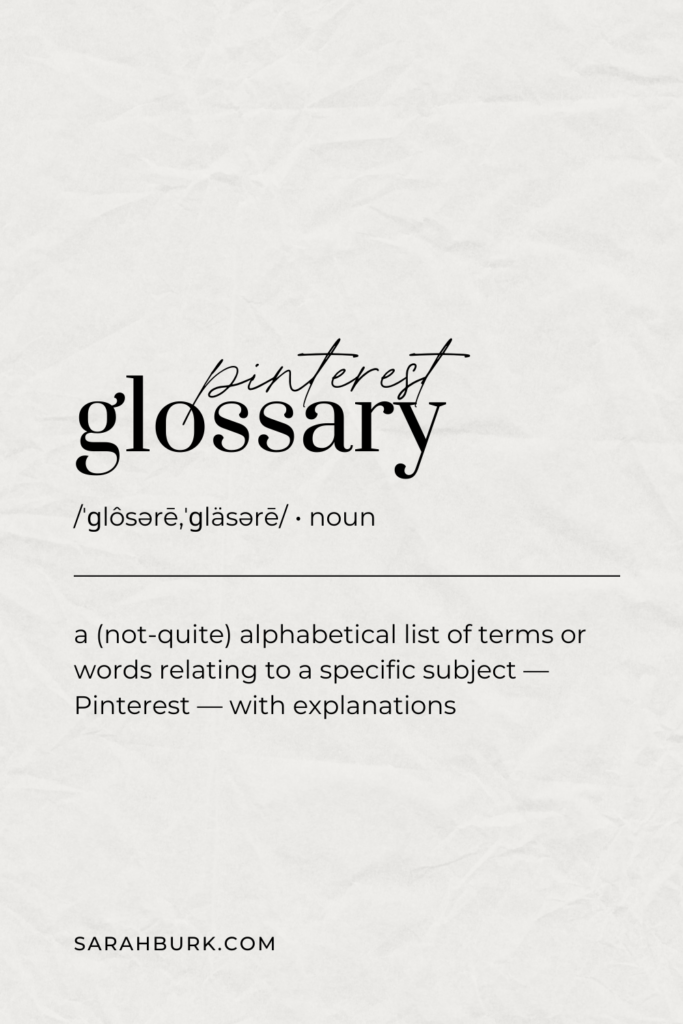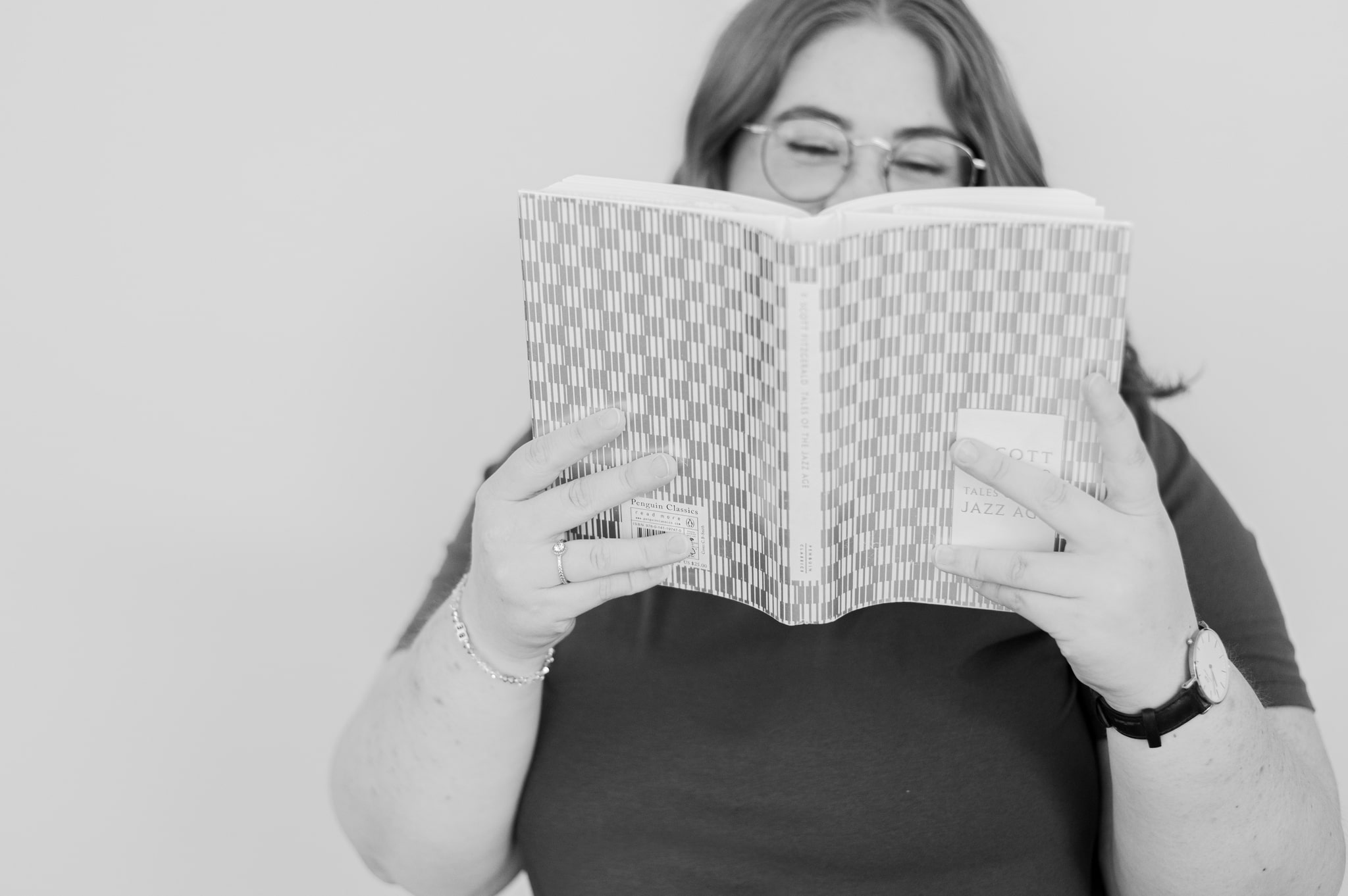When it comes to the marketing world, there’s a lot of jargon out there.
Buzzwords like “funnels” and “strategy” and acronyms like ROI and KPIs float around without really a specific definition.
When it comes to Pinterest marketing terms, the vocab can get even more specific and confusing. As a Pinterest manager, I know I’m guilty of using these Pinterest-specific terms without always fully explaining them.
So let’s remedy my mistake right now.
Pinterest Marketing Terms You Need to Know
Do you know what I wish more fantasy books had? Glossaries.
If only J.K. Rowling had included a glossary and pronunciation guide, I would’ve known to pronounce Ginny’s name like “Jenny” all along.
This blog isn’t a best-selling fantasy series for children. It’s a pretty good marketing blog for online business owners. But I’m still going to add a glossary, because in order for us to get on the same page with your Pinterest marketing, we need to be speaking the same language first!
That’s why I’m sharing the conclusive list of all the Pinterest marketing terms you need to know. Even if you’ve never opened up Pinterest in your life, this list will give you the introduction you need to feel ready to take that first step.
Profile
Your Pinterest profile is your virtual home on Pinterest. Elements of your Pinterest profile include:
- Header or cover image – the image behind your profile picture, 1600×900 pixels
- Profile picture
- Name or profile title – up to 65 characters, this space is searchable and should include a main keyword
- Username – this is your handle, and it should be the same as your other social channels
- Website
- Bio or profile description – you have up to 500 characters to tell Pinterest users more about your brand, profile, and content

Pinterest Boards
Boards are ways you can store, organize, and categorize your pins. Essentially, they’re different sections of your Pinterest profile. These boards can be made secret (only visible to you) or shared with other users (group boards).
Boards are important on Pinterest because they give the Pinterest algorithm additional SEO information about the pins within that board. Information such as the board title, board description, and other pins in the board help Pinterest understand what your pin is about and distribute it appropriately to users who are interested in that content.
Board titles can be up to 100 characters in length, and board descriptions can be up to 500 characters in length.
Pins
This is what your posts on Pinterest are called. There have been and still are a few different types of pins, but the most common type of pin is just a standard or static pin. This refers to single image pins with a title, description, and link to a website.
Other pin types you may hear about include idea pins, video pins, carousel pins, and more. You can get the full breakdown of those in this blog post.
Fresh Pin
A fresh pin is any new-to-Pinterest pin, using a new image and/or new URL. Fresh pins are the preferred content type on Pinterest and is what your Pinterest marketing strategy should be composed primarily of.
Repin
A repin is a pin that has been previously published and saved or published again. This could be your own content or someone else’s content (third-party pins), but they should not make up the most of your content on Pinterest.
Pinterest Business Account
A Pinterest Business account is a type of account that allows for detailed analytics and ad campaign creation. If you’re trying to market your business on Pinterest and take your Pinterest marketing seriously, you should have a Pinterest Business account. They’re free!
Claimed Domain
Your claimed domain is the URL you tell Pinterest is yours so all relevant activity can be attributed back to you. Links here are preferred to other links. You can claim more than one domain on a single account, but only one URL will be displayed as the main website on your Pinterest profile
Be careful with subdomains! shop.sarahburk.com would be a different URL than sarahburk.com in Pinterest’s eyes. So if you have any subdomains, make sure you’ve claimed them all!
Pinterest Tag
Your Pinterest Tag is different snippets of code you can add to your website to track user activity from Pinterest on your website. If you plan on running ads or want to track detailed conversions, you should set this up, but it’s not 100% necessary.
Pinterest SEO
You’ll hear this term often thrown about by Pinterest marketers, and it refers to the process of optimizing your Pinterest profile and content for the platform’s search engine, with the goal to show up in your target audience’s search results.
Pinterest Keywords
Your Pinterest keywords are the words and phrases that users are searching for that you will use in your profile and content to improve your Pinterest SEO.
Interests
Interests or interest categories are Pinterest’s term for defined categories that organize different keywords and ideas. Knowing which interests are “hard-coded” into Pinterest’s platform can help you decide which keywords to target in your Pinterest strategy.
Pinterest Analytics
Pinterest provides its own analytics dashboard which monitors many different metrics about your Pinterest content. Here are the three I recommend you pay the most attention to:
- Impressions – a count of times your pin has been on a user’s screen, whether or not they actually noticed it; a good indication of your SEO effectiveness
- Saves – when a user saves your pin to one of their boards; a strong signal to the Pinterest algorithm that helps you pins get more reach
- Outbound Clicks – a count of users clicking from your pin to the linked URL; the most important metric to track for traffic and conversion goals
Here are some other terms you might see within your Pinterest analytics dashboard that are helpful to know and understand:
- Engagement – any interaction with your pins, including reactions, comments, saves, pin clicks, and outbound clicks
- Pin Clicks – a count of users clicking on your pin from their home feed or search results, indicating your pin stopped their scroll
- Your Pins – these are all the pins that you have published
- Other Pins – these are pins to your claimed domain that others have repinned or saved from your site
Pinterest Trends
This is a tool within Pinterest that identifies growing and seasonal trends among Pinterest users. You can use Pinterest Trends to plan your content and see what your audience is most interested in.
Pin Builder
This is where you go to create and/or schedule pins within Pinterest. You can upload images or videos to create your pins. You can post your pins immediately, or schedule them up to 30 days in advance! If you don’t want to use another third-party pin scheduler like Tailwind, the native Pinterest pin builder is a great alternative.
Pinterest Marketing
The process of using Pinterest to grow your business by building brand awareness, growing your email list, and selling your products or services.
Pinterest Strategy
A multi-faceted and unique plan to accomplish your Pinterest marketing goals; not just pinning your blog posts.
Pinterest Manager & Strategist
Someone who can create and implement your Pinterest marketing strategy so you can build the profitable service-based business of your dreams without even logging in to the platform.
Despite the jargon and vocabulary words, I promise Pinterest marketing isn’t actually that complicated. Once you know the language and become familiar with the platform, it boils down to the core parts of any marketing strategy — knowing your ideal client, creating content to attract and nurture them, and staying consistent.