For as long as Pinterest schedulers have been around, this debate has circulated — should I use a Pinterest scheduler or should I pin manually within Pinterest?
The popular belief that goes around every few months seems to be that using a Pinterest scheduler hurts your reach, engagement, and traffic. But is that actually true? And when it comes to scheduling Pinterest pins, is there one tool that’s best?
With 4+ years under my belt using a variety of different Pinterest schedulers and testing different methods of Pinterest scheduling, I’m sharing the answers to those questions and more!
Using a Pinterest Scheduler vs. Pinning in Real-Time
What’s the difference between scheduling pins and pinning in real-time?
Scheduling pins is self-explanatory. That’s when you’re using some platform, whether it’s a third-party app or Pinterest itself to schedule your pins to be posted at some future time.
Pinning in real-time is also exactly what it sounds like! That’s when you’re opening up Pinterest, uploading your pins, and hitting publish right away. I sometimes refer to this as manual pinning or live pinning, interchangeably, so if you see that, that’s what I mean!
Pros and Cons of Scheduling Pins vs. Live Pinning
Benefits of Using a Pinterest Scheduler
There are lots of benefits to using a Pinterest scheduler and — spoiler alert — hardly any drawbacks…
By scheduling pins in advance, you can more easily batch your work. As an entrepreneur with ADHD, task batching is essential to keeping on top of everything. It’s how I’m able to bang out a month’s worth of pins or more for a client in just a day!
When you use a Pinterest scheduler, it also means you don’t have to log in to Pinterest every single day just to keep up with your pinning consistency.
My bare minimum recommendation for how frequently you should be pinning is 1 fresh pin per day, including weekends. If you’re planning to pin in real-time, that means you’d be opening up Pinterest in the middle of Saturday movie night or Sunday brunch. Noooo thank you.
Another Pinterest best practice that I preach is to spread out your pins over a longer period of time. If you have a big batch of design work that you want to share on Pinterest, it’d be much better to post it over several weeks instead of sharing 20 pins in one day and then none for the rest of the month.
Using a Pinterest scheduler is how you can do that without having to actively post every single day.
Downsides of Using a Pinterest Scheduler
I’m going to give a whole moment to the question of “Does scheduling your pins hurt your reach?”, but for now, the short answer is no.
So then, what are the downsides of using a Pinterest scheduler? There are two that come to mind, but they’re quite minimal.
1. Additional software fees
There are so many things you have to pay for as a business owner, and I know the thought of adding yet another subscription is enough to make you want to avoid the whole thing altogether.
Most of the third-party Pinterest schedulers have a free plan, but to pin as frequently as recommended, you’d most likely need to upgrade to a paid subscription. If you want to stick to a free option (like scheduling in Pinterest itself), that’s totally possible, but you’ll face some limitations there as well.
2. You might not have time to schedule immediately
This might not apply to you if you’re just DIYing your own Pinterest marketing, but as a Pinterest manager juggling several different client workflows, sometimes I don’t have time to sit down and schedule a whole month’s worth of pins!
That’s when I’ll turn to live pinning as a way to get the pins published until I can set aside a few hours to schedule them in bulk.
Pros and Cons of Pinning in Real-Time
The main benefit to pinning in real-time instead of using a Pinterest scheduler is that, allegedly, your pins will get more reach more quickly because they’ve been posted directly through Pinterest.
Personally, I don’t think this holds up long-term, but there is some validity to the thinking. When you pin directly within Pinterest, you’re giving the info directly to the source — the Pinterest algorithm. So initially, that pin might start to accumulate stats more quickly.
However, I find the cons far outweigh the pros in this case. The primary drawback being that if you plan to pin in real-time, you need to be super organized and on top of things.
Publishing a pin doesn’t take that long in the big scheme of things, maybe 5 minutes at most if you already have the pin created and the pin copy written. If you don’t, then it’s taking a lot longer. But even if you have all your assets prepped, you need to have a system to help you remember to pin every single day.
When I’m live pinning content for my clients, I use ClickUp to assign myself the task and Airtable to help me remember which pin needs to be posted on that particular day.
It’s not for the faint of heart, and I don’t think there’s any significant benefit to doing so.
Does using a Pinterest scheduler hurt your reach and engagement?
No. Using a Pinterest scheduler does not definitively correlate to lower reach, engagement, or traffic. The only “proof” of such a phenomenon tends to be anecdotal.
Like I mentioned, there may be a quicker display of stats on individual pins that have been pinned in real-time, but over a long period of time, the real-time pins and scheduled pins usually even out, with no significant difference in performance.
“Okay, so why do people say they get better traffic when they pin in real-time?”
Fair question. Here are my thoughts —
If you’re posting pins in real-time, you’re likely going to be more active. You’re going to be more intentional about your content and aware that you need to get a pin out. If you’re scheduling pins, I can see how you might forget about it for a while, and maybe there’s a week or two where nothing gets pinned.
Scheduling pins also does make it easier for users to intentionally or accidentally engage in more spammy, outdated Pinterest behavior. Things like repinning lots of content, publishing the same pin to tons of boards, and reusing the same content are easy to do when you’re using a Pinterest scheduler.
So if there is a correlation between pinning in real-time and increased reach, it’s likely because the Pinterest content and strategy is just better for whatever reason.
The only thing you need to watch out for when using a Pinterest scheduler is to make sure you’re using one that has approval to use the Pinterest API. The majority of big-name Pinterest schedulers do, but if you aren’t sure, you can always reach out to the developer or company to double-check.
If you ask me, not using a Pinterest scheduler is way more likely to hurt your overall marketing efforts by raising the barrier to using Pinterest. The whole point of Pinterest is to be able to introduce a lower-lift, sustainable marketing platform to your business. If you have to be pinning in real-time, you’re missing that point.
Being on Pinterest at all is going to do more for you than getting caught up in some “rules” of how to do it. So if using a Pinterest scheduler is going to make it easier for you to start using Pinterest to market your business, DO IT. There’s literally no harm.
The Best Pinterest Schedulers to Use
Now that you’ve got the all-clear to schedule away, which one are you going to pick??? The good news is that almost every scheduling app includes Pinterest as one of their platforms. Here’s a short list of Pinterest schedulers you could try:
- Tailwind
- Later
- Buffer
- Hootsuite
- Canva (yes, Canva!)
- Metricool
- Planoly
I haven’t personally used all of these, but if you already have a favorite, I encourage you to use what you’ve got and give it a try! Of the Pinterest schedulers I have used, however, I want to give you a more in-depth breakdown so you can choose the best Pinterest scheduler for your business.
First up is Pinterest itself! That’s right, you can schedule your pins in advance natively within Pinterest. Whether you’re pinning from your computer or the mobile app, you’ll have the option to “Publish immediately” or “Publish at a later date”.



The best thing about the Pinterest scheduler is that you don’t need to have any other apps or software, and it’s totally free! It’s also easy to use in the mobile app, whereas a lot of scheduling tools are a bit clunky in the mobile version.
However, the biggest drawback to using the native Pinterest scheduler is that you can only schedule up to 30 days in advance. You can also only pick times at the hour or half-hour, which is a minimal complaint, but still not super flexible!

For someone like me, who likes to batch content way in advance, only being able to schedule a month at a time is a big bummer. Plus, it used to be only two weeks, which was massively disappointing! Thanks for the update, Pinterest!
Tailwind
Tailwind is by far my favorite Pinterest scheduler. There are a lot of things I love about Tailwind, but the biggest is just that it was originally developed specifically for Pinterest. Unlike other scheduling tools that developed for Facebook and Instagram first, Tailwind is a Pinterest-first scheduling platform.
Now, you can use Tailwind to schedule to a bunch of different social media platforms, but I still think its best use is as a Pinterest scheduler. It also means that Tailwind has the most robust Pinterest-specific features.
Things like interval scheduling and board lists make it super easy to schedule pins in bulk while still following Pinterest best practices.
There are some features of Tailwind that aren’t necessary given the state of Pinterest marketing in 2024 — like Tailwind Communities and SmartLoop — but that’s totally fine, you can just ignore them.
My favorite feature of Tailwind as a Pinterest scheduler is the ability to schedule to multiple boards at once with the interval scheduler. This is something that’s only available on the original publisher, which you can access with this direct link if you don’t see it in your Tailwind account.


When you add multiple boards to a draft pin in Tailwind, it will suggest you use an interval to schedule the pins. When you open that up, you can choose what time and day you want the first pin to publish as well as set the interval — the number of days between that pin being posted to the next board.
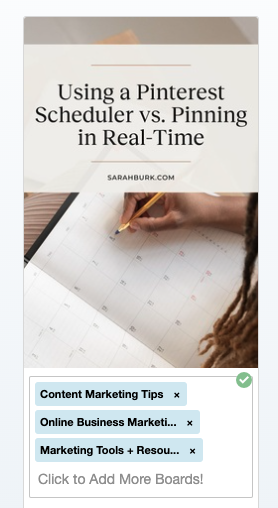

“But Sarah, wouldn’t those pins be repins?”
Yes, BUT… Amy LeBlanc of Levee Road Studio has a method of editing the pins so they register as fresh to Pinterest. It’s literally genius and such a life-changer, especially if you’re a Pinterest manager.
You can learn about the method in her Scheduling Shortcuts course here.
Tailwind Pricing
Tailwind’s Free Forever plan is, naturally, free, but it only allows up to 20 posts per month. I recommend if you plan to take Pinterest marketing seriously, upgrading to their first paid plan, the Pro plan.
As of April 2024, Tailwind Pro is $24.99/month billed monthly, and $14.99/month when billed annually (for a total of $179.88).
This plan includes up to 100 posts per month, but there is a special promo available when you first join that allows you to get an extra 100 posts per month free. This promo is available within the first 7 days of starting your free trial, so be on the lookout for that!
The Tailwind Pro plan is usually more than sufficient for any brand looking to market on Pinterest, as you can publish at least 3 pins per day within that limit.
Metricool
The only other Pinterest scheduler I use with my clients is Metricool. The primary reason I started testing Metricool is because you can upload a CSV of your pins to schedule them all at once.
If you haven’t noticed by now, I’m all about a bulk batching session!!!
For my clients that didn’t have Tailwind, I started adding them to Metricool, because you can have up to 5 different brands connected under one paid plan, with an unlimited number of posts.
That being said, I don’t have much experience using Metricool to schedule pins one-by-one, but if you’re into the batching method, I love it! I find the interface to be fairly intuitive, it’s cost-effective, and very efficient.
P.S. This is another method Amy teaches in her program!
Should You Use a Pinterest Scheduler or Pin in Real-Time?
The answer to this question is going to depend on your personal preferences, including your budget and the way you work best.
As someone who advocates for making your marketing as easy and sustainable as possible while still being effective, I’m all in on the Pinterest scheduling train.
You don’t have to be “live” on the app to make sure your post gets seen, there’s no engagement you need to do, so why add yet another task to your daily list?
But as with all things, the best Pinterest scheduler or scheduling method is going to be the one that you actually use and like. If that happens to be pinning in real-time, go for it! Just know that there isn’t any harm in using a Pinterest scheduler, k? That’s just a scare tactic.

Want to save this for later? You can pin it in real-time or schedule it out, I won’t tell 😉
