If you see your Pinterest views decreasing, it’s easy to want to panic and try and figure out what went wrong. Like any platform, though, there are always ups and downs in the metrics.
The most important thing to do if you notice that your Pinterest impressions are going down is to not panic. Easier said than done, I know, but there’s truly nothing emergency-level-panic worthy; this is the marketing department, not the emergency department.
At the same time, whether you’re looking at your own Pinterest analytics or trying to troubleshoot why your client’s stats are in the red, you’re going to want to have an idea of why.
There are a lot of different reasons why your Pinterest views could be decreasing, some within your control and many more outside of it. Let’s break down some of the most common to be aware of!
But first…
What are monthly views on Pinterest? What do they mean?
You may be the most familiar with your Pinterest monthly views because they’re the most prominently displayed on any Pinterest Business profile.
In fact, monthly views on Pinterest are public information.
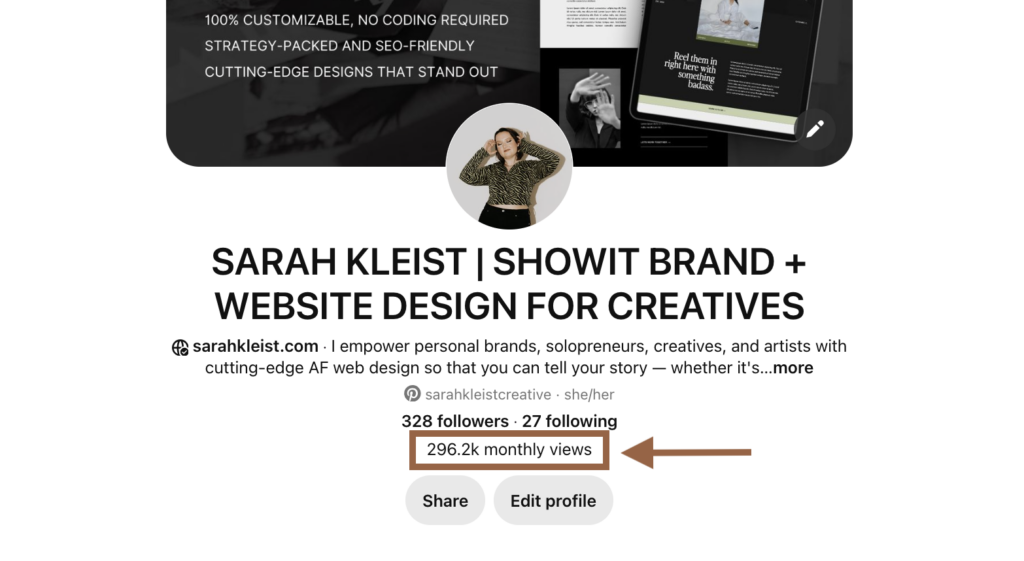
According to Pinterest itself, monthly views are how many times your published pins and pins from your claimed domain or accounts were on screen in the past 30 days.
This term is often used interchangeably with Pinterest impressions, but they’re not exactly the same.
The difference between monthly views and impressions on Pinterest is that monthly views are a publicly displayed number from a set time period of 30 days, while impressions are the number of times your pins or ads were on screen for any amount of time you choose.
I recommend using impressions as your baseline metric instead of monthly impressions because you can get more specific and accurate numbers.
To see how many Pinterest impressions you’re getting, you can either look for the dashboard on your Business Hub, or head to your Pinterest analytics dashboard, select your desired timeframe, and look at the impressions number.
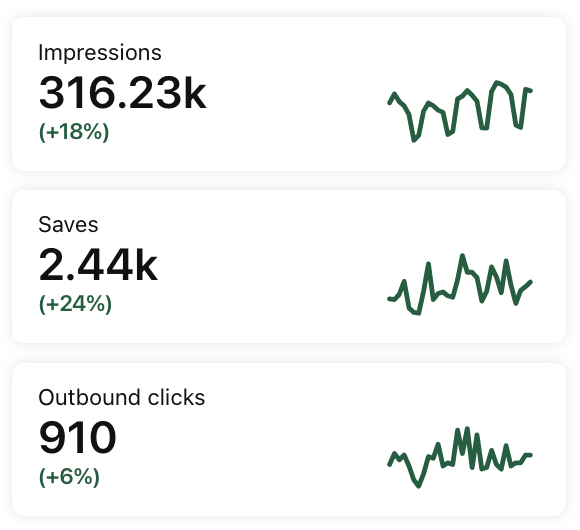
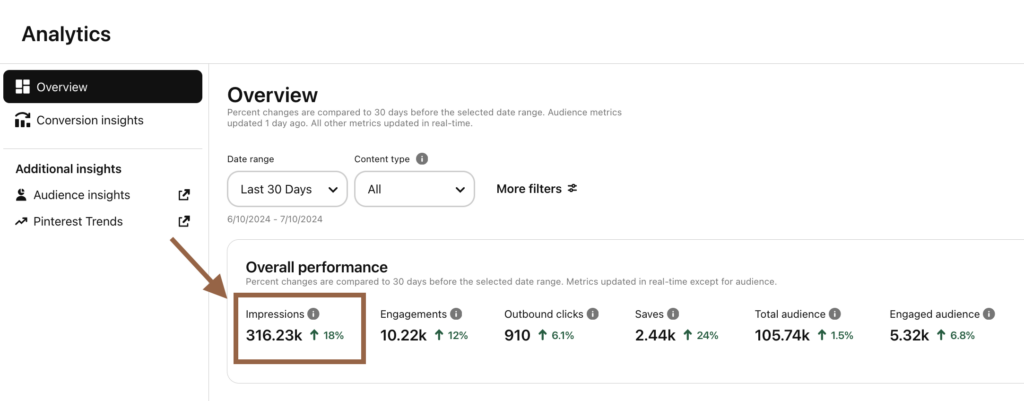
Now that we know what monthly views and impressions are, let’s get back to figuring out why your Pinterest views are decreasing. For the purposes of this post, I’ll be using “views,” “monthly views,” and “impressions” interchangeably.
1. Your Pinterest views are decreasing because of seasonal patterns
Even though Pinterest is an evergreen content marketing platform, it’s still susceptible to seasonal trends and fluctuations. Different holidays or seasons can impact the levels of user activity as well as what the search engine is prioritizing.
Seasonal User Activity
Some universal seasonal reasons why you might see your Pinterest views decreasing include the summer season, back-to-school time, and the winter holidays.
Generally, when summer hits in the Northern Hemisphere, that means kids are on summer break, parents are busier, and more vacations are happening. That correlates to fewer users on Pinterest to see your pins!
Particularly because Pinterest users are majority women and moms, this impact is definitely noticeable!
Any kind of holiday is another time you might expect impressions to go down. That includes Christmas, Thanksgiving, Easter and/or spring break, even Halloween.
Truly, the easiest way to decipher if it could be a seasonal issue contributing to your low Pinterest views is to think about your own behavior. I’m guessing you’re not spending too much time looking up business ideas on Pinterest over Christmas dinner…
Seasonal Changes to the Pinterest Algorithm
The other dynamic to Pinterest seasonal slumps is the way the Pinterest algorithm changes to accommodate the upcoming season.
The Pinterest algorithm works by connecting users to the content they’re looking for, and we know that Pinterest users are planners. This means they’re going to be looking for that seasonal content much earlier than you might see on other social media platforms.
Pinterest knows this, so it adapts its search engine algorithm to start prioritizing seasonal content in advance of that season itself.
So, if you notice that your Pinterest views are decreasing in October, it could be that the Pinterest robots are shifting their focus towards Christmas already.
What to Do About It:
Okay, so your Pinterest views are decreasing because of seasonal trends. Now what?
You have two options, depending on your content and how quickly you’re noticing this drop:
1. Prioritize pinning your own seasonally-relevant content
If you have content that makes sense for the new season or an upcoming holiday, start pinning it! Ideally, you’d want to start pinning that seasonal content at least 2-3 months in advance of the “prime” season. However, if you’ve caught on a bit late, you can still get that content out! It might pick up traction for this season; otherwise, by the time next year rolls around, it’ll be ready to go!
2. Ride it out
The thing about seasons is that they come and go. The summer slump won’t last forever. If you don’t have seasonal content or your business is, by nature, not aligned with the seasonal trends, you don’t have to try and make something fit just to match the trends.
If you haven’t changed anything about your pinning strategy or activity, and the decrease in Pinterest views isn’t extreme (like, plummeting off of Mount Everest extreme), then don’t worry! This season will pass and you’ll likely see your Pinterest stats come back stronger than ever.
2. Your Pinterest impressions look like they’re decreasing compared to the previous month
Something important to understand about Pinterest analytics is that they’re almost always displayed in the context of the previous month’s performance.
Those green or red percentages you see next to your Pinterest metrics is based on the percentage change calculated from the previous 30 day period.
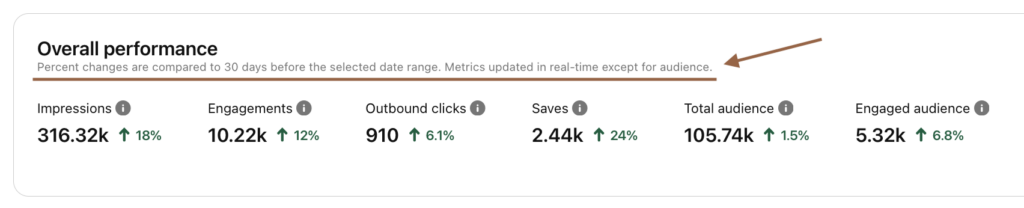
What that means for you if you see your Pinterest views decreasing is that while your views this month might be lower than the last month, they could still be increasing overall.
It’s not uncommon for some months to be really great months for your Pinterest stats. What is uncommon is to have those kinds of banner months every single month for years on end.
So if you log in to Pinterest and see red, it’s not always a sign that something’s going wrong. It might just be that you’re returning back to a more typical month of stats.
What to Do About It:
When I’m analyzing my Pinterest management client’s analytics, I always keep track of their analytics from the entire time we’ve been working together, and sometimes for the entire time they’ve had an active Pinterest account.
This data helps me see the long-term growth trajectory and patterns in their Pinterest analytics, and it might be something you want to consider doing for your own account!
3. A viral pin dying off can lead to low Pinterest views
One of the reasons you might have lower Pinterest views compared to your previous month is that a viral pin is losing traction.
Often, we talk about viral pins on Pinterest as having the capacity to drive views and traffic for months and years after they were first pinned. And while that’s true, it’s also true that viral pins don’t always stay viral.
Your goal might be to try and keep that pin viral for as long as possible, but there are several very valid reasons for a pin to start losing traction:
You changed the pin link
Whether you actually edited the link on the pin, you changed a blog URL, or deleted an entire page from your website, if the link on that viral pin now leads to a different or broken link, it’s not going to keep performing the same!
Pinterest cares about its users’ experiences when clicking on links from pins, so a broken link = bad user experience = lower ranking in the algorithm. Pinterest also crawls your website to make sure the content you’re linking to is accurate to what you’ve said it links to in your pin. If you’ve changed the content of the link substantially, Pinterest could flag that as irrelevant and derank that viral pin.
You haven’t been creating new images for that URL
When a URL has been performing well for a while on Pinterest, it builds history and trust with the algorithm. That means future pins published to that URL are likely to do well, too.
And the Pinterest algorithm in 2024 is strongly favoring fresh pin graphics that are newly published. You can’t trust that your viral pin published in 2018 will keep showing up first in the search results!
If you notice you have a viral pin that’s starting to lose traction and contribute to low impressions on Pinterest, you can try and stop the drop by creating new pin images for that same URL.
What to Do About It:
Make sure you don’t have any broken links you don’t know about, and create new pin images for your top-performing pins.
4. Your Pinterest views are decreasing because of “Other” pins
One of the most important filters for your Pinterest analytics is one that is often overlooked. It’s hidden in a separate menu, down at the bottom, so it would make sense if you’ve never noticed it before, but let’s talk about the difference between “Your Pins” and “Other Pins”.
You may have seen something like this in the Top Pins section of your Pinterest Analytics dashboard:
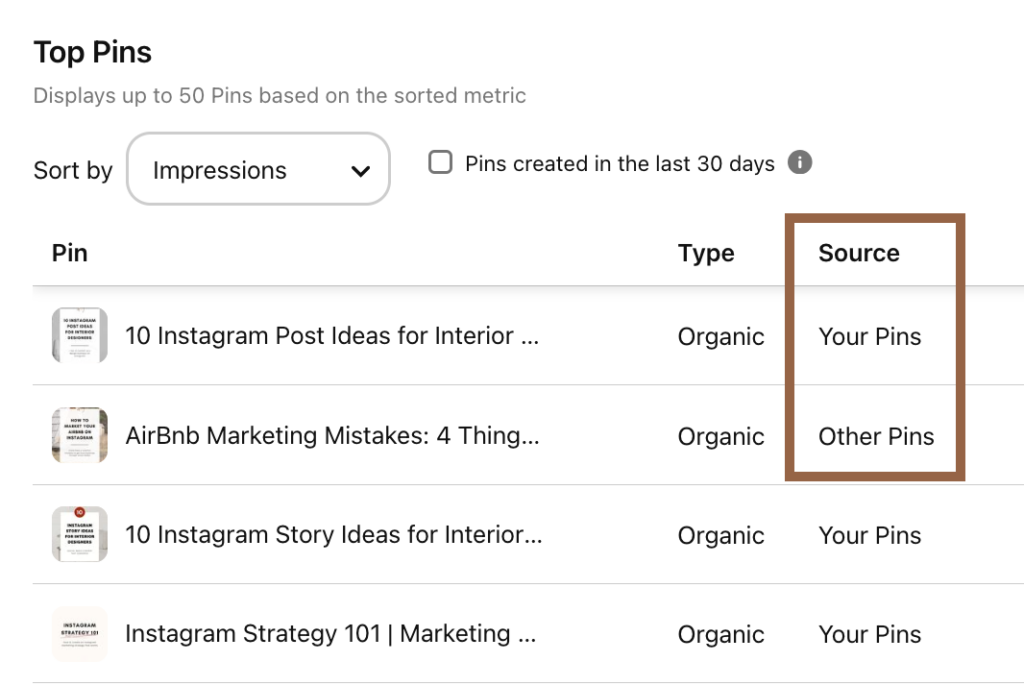
Under the Source heading in top pins, we have mostly “Your Pins,” but there’s also one “Other Pin” in the list.
The pin source refers to who created that original pin. Your Pins on Pinterest are the pins that you yourself have published.
Other Pins are pins that other users have created, but they link back to your claimed domain or account, which is why they’re showing up in your analytics.
The important thing to note about Other Pins is that you have no control over them. You don’t control the title or description, you don’t control the board they’re pinned to, and you can’t control if the original user deletes that pin or the board it’s on.
Sometimes, those Other Pins can be bringing you a lot of Pinterest views, saves, and outbound clicks, which is great! We love!!! But the flipside of that is when those pins tank, so do your own stats. Unless…
Look at your Pinterest analytics in context
If you check your analytics and see that your Pinterest views are decreasing, use the filters provided — particularly the Source filter — to try and pinpoint where that decrease is coming from.
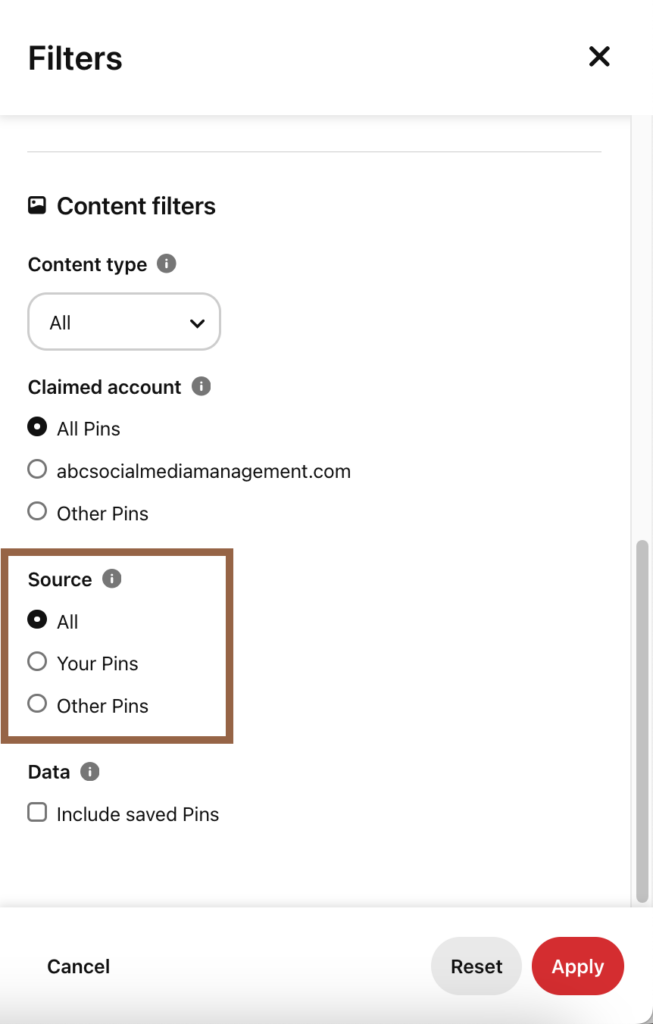
You can go another step further and only ever look at your analytics with the “Your Pins” Source selected, but I like to get a more comprehensive view. I usually only toggle the Your Pins/Other Pins filter when I’m trying to troubleshoot low impressions or engagements.
When your Pinterest monthly views are decreasing because of an “Other” pin, you should be able to tell with a quick glance. If the metrics in the Overall performance section are green for “Your Pins” but red for “Other Pins” of the same time period, that’s indicating that your pins are doing great and something else is going on with those other pins.
Not as obvious, but if the decreasing views are present on Your Pins and Other Pins, take a look at the specifics. It might be that the largest chunk is coming from Other Pins.
What to Do About It:
In this case, there’s nothing you can really do about Other Pins causing low Pinterest impressions. It may be frustrating, but keep focusing on the performance of your own pins and with time, you’ll likely recover from the temporary decrease.
5. My Pinterest impressions are decreasing but my saves and outbound clicks are increasing
Well congratu-freakin-lations! Obviously, it’s never fun to see that bright red negative percentage change, but lower Pinterest impressions isn’t always a bad thing.
If your Pinterest impressions are going down but you’re not seeing outbound clicks or saves decreasing at the same rate — or maybe they’re even increasing — don’t worry too much about it! You’re still accumulating the engagement stats that matter and driving traffic to your site.
When impressions are low but outbound clicks are high, that’s going to increase your engagement rate, which will help your pins perform better overall!
What to Do About It:
If you’re worried that your Pinterest views keep dropping, take a look at the pins that are currently driving the most saves and clicks. What topics are they about? What keywords are they using?
When something is going well on Pinterest, the best thing you can do is lean into it and try to keep doing that same thing!
Now, if your Pinterest impressions are fine but you’re not getting any saves or clicks, that’s a problem for a different day. Some of these reasons might also be contributing to that situation, but there are other things you can try to increase those stats.
Should you worry about your Pinterest monthly views going down?
While it’s important to not ignore them entirely, a decrease in Pinterest monthly views isn’t always a sign of something seriously wrong with your Pinterest strategy or your Pinterest account.
It’s easy to jump to blaming the spam filter or claiming you’ve been “shadow banned” from Pinterest, but these kinds of issues are actually quite uncommon.
What’s much more likely is that you’re experiencing normal activity and performance fluctuation that’s to be expected from any social media marketing platform. There are definitely things you can do to try and counteract these fluctuations, but for the most part, you just need to stick it out.
Particularly if monthly views is the main thing you’re worried about, you might even be wondering —
Do monthly views even matter on Pinterest?
Yes and no. Impressions are an important indicator of your account’s reach and the efficacy of your Pinterest SEO strategy.
But the number of monthly views you get on Pinterest isn’t indicative of your success on Pinterest overall. It doesn’t say anything about how many clicks you’re getting or even if those clicks are converting to sales and ideal clients.
So the next time you compare your monthly views to someone else’s — because I know you do — remember that it’s only telling part of the story.
Want to learn how to interpret your Pinterest analytics?
>> Still not seeing growth? Check out these 6 reasons you might not be getting Pinterest results.
>> Or if you’re tired of the DIY detective work, book a Pinterest strategy audit. I’ll take a magnifying glass to every corner of your current Pinterest account and content. In turn, you’ll get a list of recommended updates, targeted keyword bank, and custom content strategy to get those metrics moving in the right direction!
