When it comes to Pinterest marketing, finding keywords is only half the battle; the real challenge is choosing the ones that will actually get you results.
The sheer volume of potential keywords can easily overwhelm you to the point of inaction, but that’s why I’m here to help you figure out how to choose the best Pinterest keyword for your content, whatever that content is!
In this post, you’ll learn 5 different strategies to compare Pinterest keywords and evaluate which ones you should use in your pins. Whether you’re trying to drive traffic, make sales, or book clients, you’ll feel confident that you know the best Pinterest keywords to use and where to use them!
Why Pinterest Keywords Matter
If you want to know why Pinterest keywords matter, you first have to understand how Pinterest works.
The Pinterest algorithm is a search-based algorithm. That means its main function is matching content on the platform to the users who are searching for it.
However, Pinterest is just a bunch of intelligently strung together code, so it needs some help deciphering what content is about and matching it to the users’ search queries. That’s where your Pinterest keywords come in.
Keywords are the foundation of Pinterest SEO (search engine optimization).
Your job as a brand marketing on Pinterest is to describe your content using the keywords and phrases your target audience is searching for.
What Else Pinterest Uses Keywords For
This goes beyond the search results, though. The keywords you use on Pinterest determine how your pins get distributed in the home feed as well as in suggested pin sections like the “More like this” and “More to explore” areas.
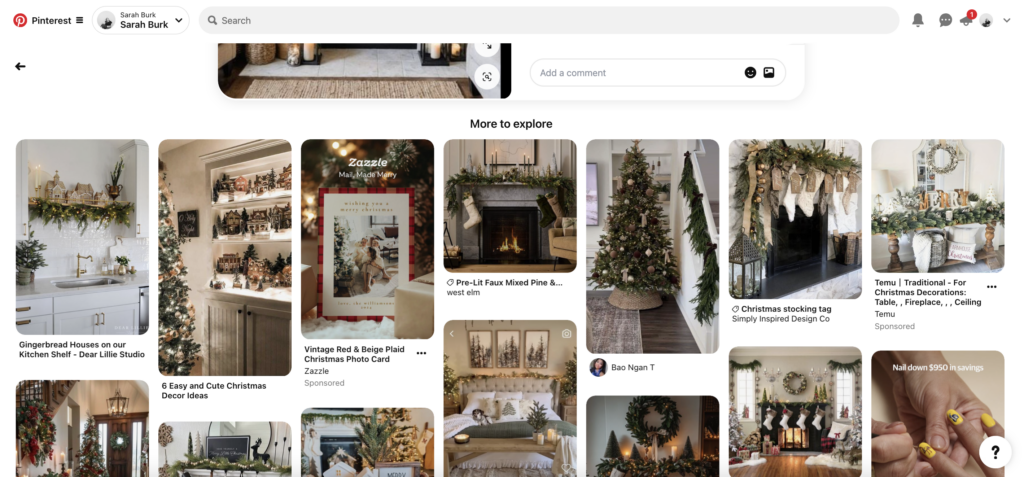
Before you go thinking you can just use any keywords you like to get in front of your target audience, you should know this — Pinterest uses a lot of different factors to understand, distribute, and rank your content.
For example, your pin’s visual appearance also has an impact on where it shows up. But the biggest, easiest, and most important part of Pinterest SEO that you can control is which keywords you use.
How to Find Your Pinterest Keywords
The process of finding Pinterest keywords is called keyword research. This involves searching and collecting a database of frequently searched terms related to your content.
The two easiest ways to find keywords on Pinterest are using the predicted search dropdown and looking at Pinterest Trends.
I go over how to use both of these methods in-depth in this blog all about Pinterest keyword research.
If you’re using the Pinterest search bar, you’ll start by typing in a word or phrase related to your content, then take note of the suggested searches “auto-completing”. The suggested search terms are listed in order of frequency, so the terms higher on the list are more popular than ones lower on the list.
When doing your keyword research, I recommend starting with a comprehensive bank of keywords for all of your content and offers so you don’t have to start from scratch with every pin.
Then, when you create pins for a particular piece of content, you can pull out 5-7 keywords from that bank that you want to use and have them ready to go.
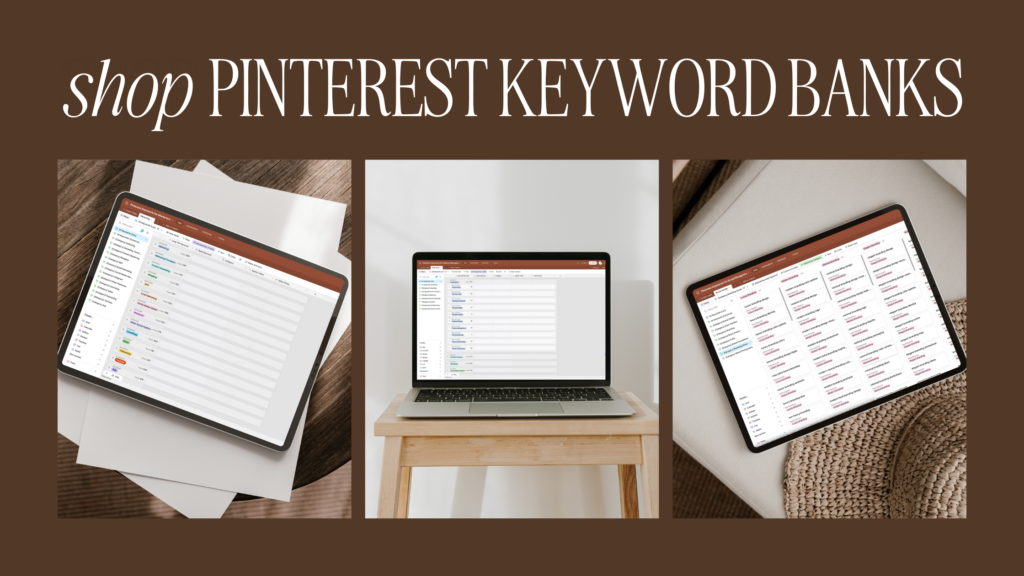
But how do you whittle down your giant Pinterest keyword bank into just a few keywords?
It might seem daunting, but here are a few different methods to point you in the right direction…
How to Choose the Best Pinterest Keywords to Use
Before I go over some ways to figure out what the best Pinterest keywords are, let’s define what “best” actually means.
Our goal in evaluating different Pinterest keywords is to help us make decisions on what keywords to prioritize in our pin titles and descriptions. You can also use these skills to help you choose the best keywords for your board titles and descriptions, but for now we’ll focus on keywords on pins.
The best Pinterest keywords will be ones that have relatively high search volume, are relevant to your content, and the keyword search results return similar content to your own. This breaks down into two main categories of keyword attributes — search intent and search volume. Let’s start with search intent.
Finding the Search Intent of a Pinterest Keyword
Search intent is a term often used in traditional SEO. Also called user intent, it’s the reason a user completes a search on a search engine.
You can think of search intent as the main goal or desire behind the search.
What we really want to think about when we consider search intent on Pinterest is what is the Pinterest user is expecting to see on the other side of their search. It’s all about expectations and meeting them.
Why Search Intent Matters on Pinterest
Search intent matters on Pinterest particularly when choosing the right keywords to use because even a slight change in phrasing may produce entirely different results.
While we can’t get inside the head of every single person in our target audience, we can use the tools available to us to predict what a particular keyword’s search intent is.
The main reason to care about search intent on Pinterest is that if you’re trying to get blog content ranking in a keyword whose search intent primarily returns products, you’re likely going to have a harder time. In that case, it might be better to choose a different keyword.
So, how do you find the search intent? The easiest way is to just use Pinterest’s own search engine.
Using Pinterest Search to Evaluate Search Intent
The best way to do advanced keyword research on Pinterest is simply by using the Pinterest search results. Whether you’re trying to see what’s ranking, determine search intent, or find the best Pinterest keyword, you can learn a lot from just searching on Pinterest.
Before we head into the nitty-gritty, there’s one super important thing you need to know.
Your search results on Pinterest are influenced by your own activity on the platform and across the internet — thanks, cookies.
You can absolutely use these keyword research tools while logged into your Pinterest account, but I recommend using an incognito or private browser to get the “cleanest” results.
If you just head to Pinterest.com on an incognito browser, though, it will try to make you log in instead of letting you search the platform. To get around this, you can go to any other Pinterest profile and the search bar should pop up. I typically default to pinterest.com/pinterest and go from there.
Now that you have your clean Pinterest search ready to go, what should you look for to find the best Pinterest keywords? When you search for the keyword you’re thinking of using, this is what you should pay attention to.
Does your content “fit” with the search results?
Oftentimes, the way we describe content doesn’t match how other people would describe (or search for) that same content.
If the search results for the Pinterest keyword you’re evaluating don’t match up with the content you’re planning to promote with that keyword, it might be a sign to use a different keyword.
Let’s take a look at this example from a past Pinterest audit client.
Danielle is a diet and nutrition coach. Among the content she shares are these different “formula meals.”
At a glance, it’s a simple enough concept to understand. The goal is to give her audience easy, replicable recipes that don’t require specific ingredients. The outcome for readers will be the confidence to cook healthy meals without a specific recipe as well as meal ideas that nourish them and their family.
However, when we search on Pinterest for “formula meals,” not only are there no other suggested searches for the term, but the only pins with that specific phrase in the search results are Danielle’s.
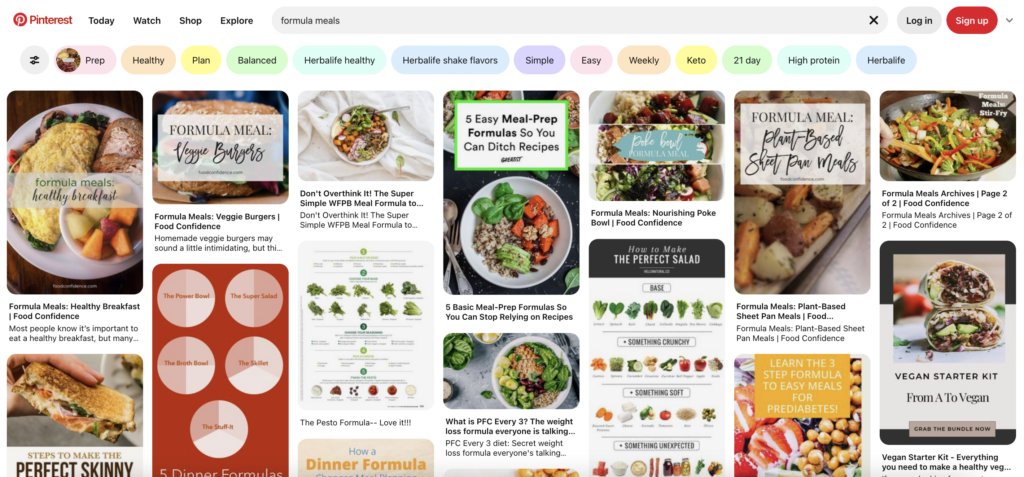
So what should she do? Should she completely stop using the term “formula meals?” No, because that’s likely a term that her audience on other platforms is familiar with and it is fairly specific and unique to her, which can be an important differentiation factor.
The challenge now is to find what other supporting keywords we can add to the pin graphics, titles, and descriptions to make sure Danielle’s formula meal pins show up where people would be looking for them.
In this example, the issue is less that the content doesn’t match her content and more that it’s not a frequently searched term. However, in our search to find these supporting keywords, you’ll see how we can evaluate the search results to make sure her content fits in.
What I ended up recommending to Danielle in the audit was that she continue to use the “formula” phrasing in the pin images and description, but to add more specific and searchable keywords.
While “formula meals” might not be the best Pinterest keyword for her content, getting specific with the type of meal, like “sheet pan formula” already returns much better, much more fitting content. Other related keywords included “meal prep formulas,” “mix and match recipes,” and “how to make [insert meal type] without a recipe.”
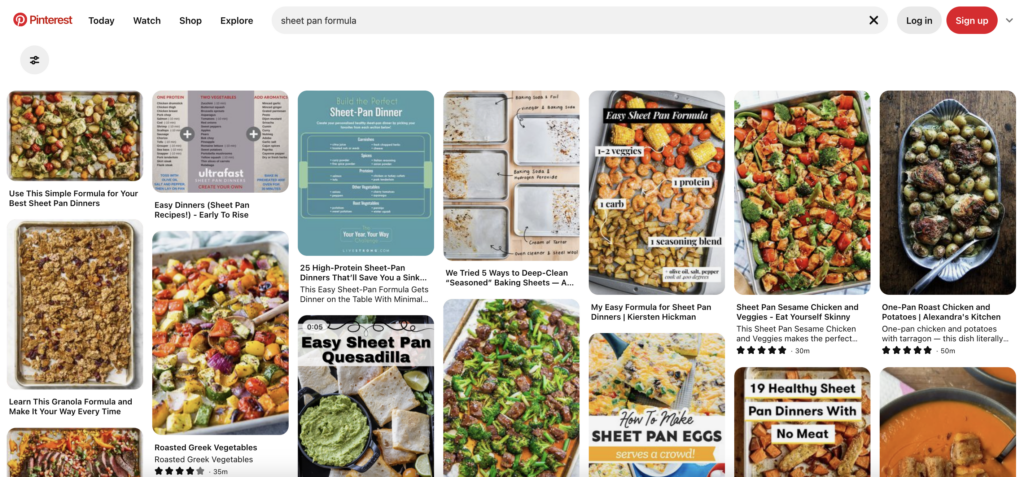
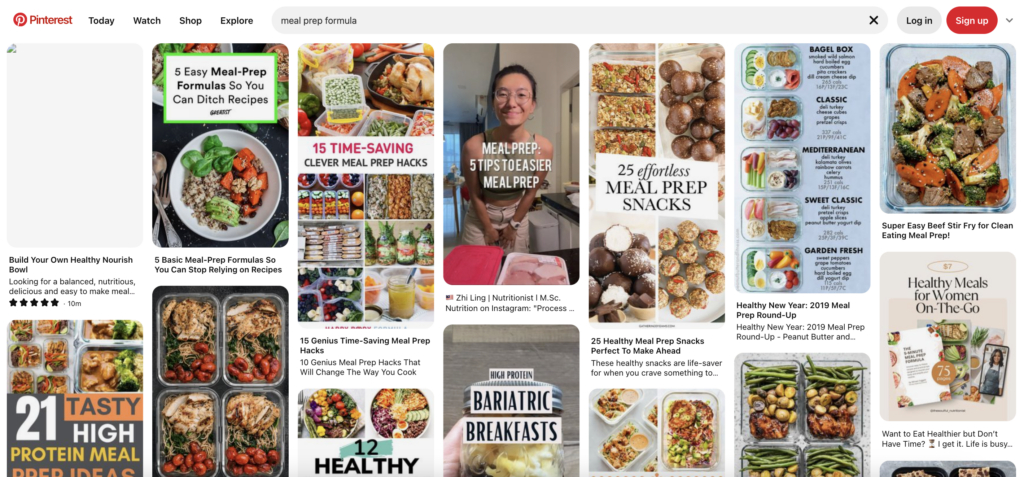
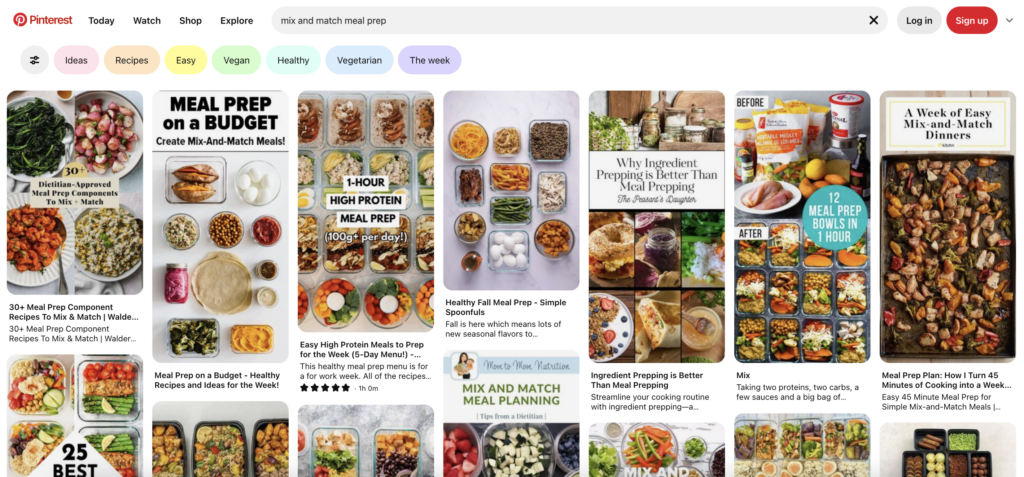
This technique focuses on evaluating your Pinterest keywords to make sure the fit the actual content of whatever you’re pinning.
But before you decide on the best Pinterest keyword, you need to make sure the type of content matches up, too.
What type of content is expected?
You can find lots of different types of content on Pinterest. And while yes, there’s a conversation to be had here about the different types of pins and pin formats on Pinterest, for the purpose of choosing the right Pinterest keywords, we’ll primarily look at the destination content a particular pin points to.
Our main goal is to scope out the search intent or expected results for a given keyword to make sure that the type of content we want to rank for that keyword fits.
So what are those different types of content? This isn’t a conclusive or restrictive list, but some general types of content you might find on Pinterest include:
- Blog posts
- Products
- Inspiration
- Portfolio work
- Freebies
- Videos
It’s totally possible that you search for a keyword and there isn’t one dominating type. That’s fine! In fact, most Pinterest searches will have a variety of different content in it.
The main thing you want to avoid is picking a keyword whose search results are overwhelmingly a different content type.
This search for website home page copy is a great example of a “catch-all” search result. You’ve got pins linking to blog posts, to freebies, and to products.
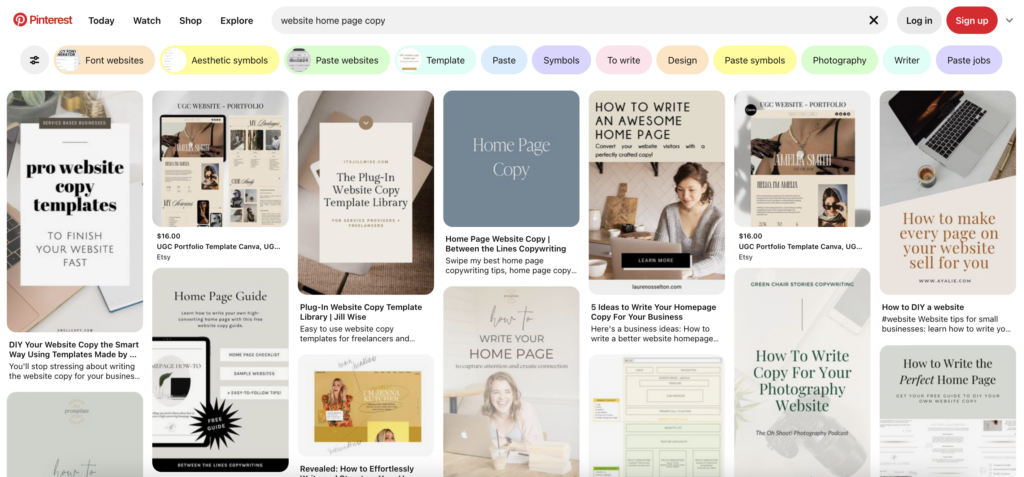
A common challenge for a lot of designers on Pinterest or anyone in a more visual realm is standing out in the sea of inspiration content and/or portfolio work.
As a designer educating on design topics, you have to take a little bit of care to find keywords that aren’t only inspiration.
Take one of my clients as an example. She had a blog post about what to include in your portfolio page. However, if you search for “portfolio page” on Pinterest, you get a bunch of website mockups with hardly any pins linking to educational content.
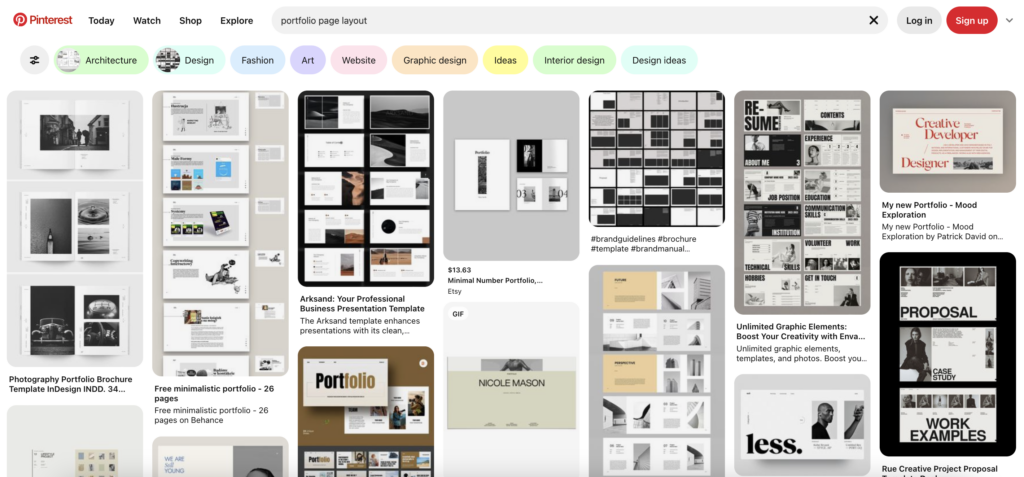
A better focus keyword for her would be something like “what to include in your portfolio.”
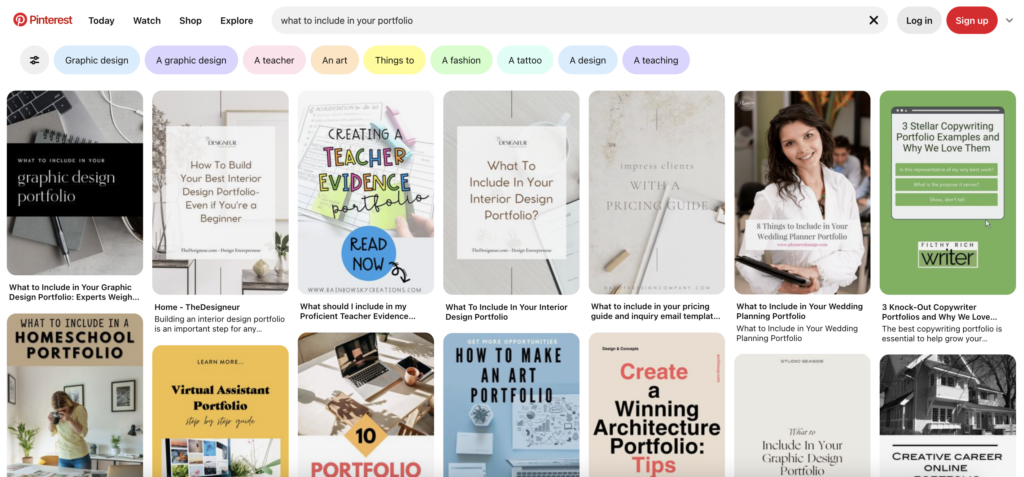
She doesn’t have to completely avoid the “portfolio page” term, of course. It’s still a relevant and big part of the content. But we want to make sure to include enough supporting keywords that share a more relevant type of content to get her pins landing in the right search results.
When you’re doing your keyword research, you might also find that there are some keywords dominated by products, whether it’s individual product pins themselves or more promotional-style pins linking to products.
A simple switch from “trendy jewelry” to “jewelry trends 2024” in this example instantly improves the content in the search results.
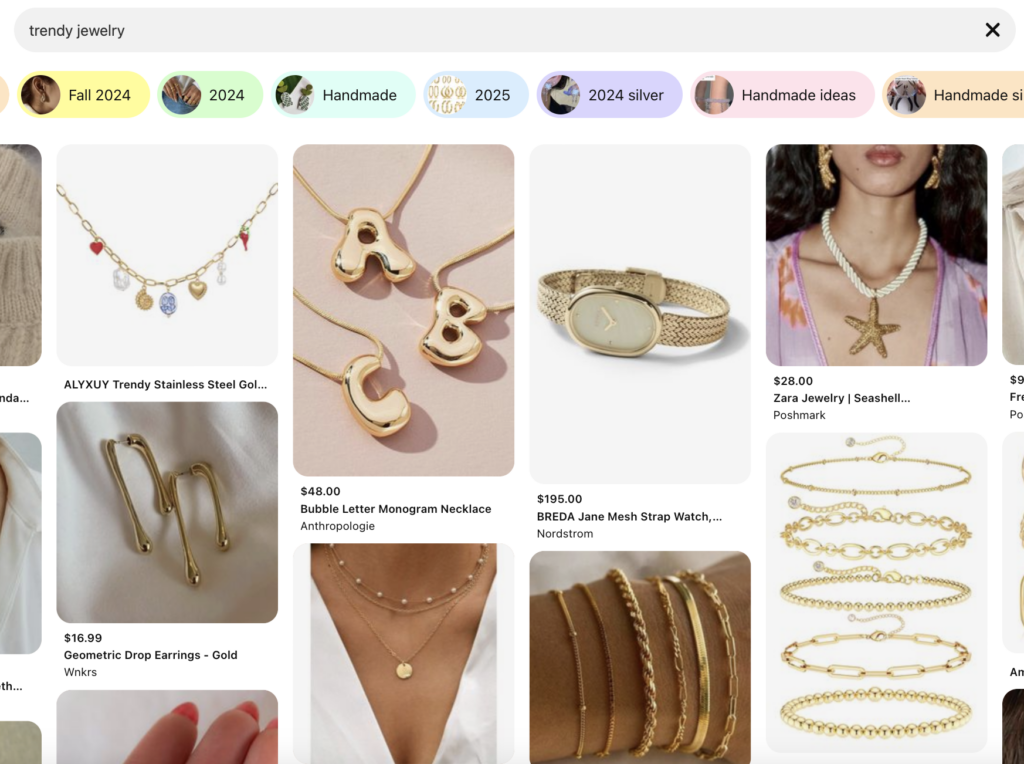
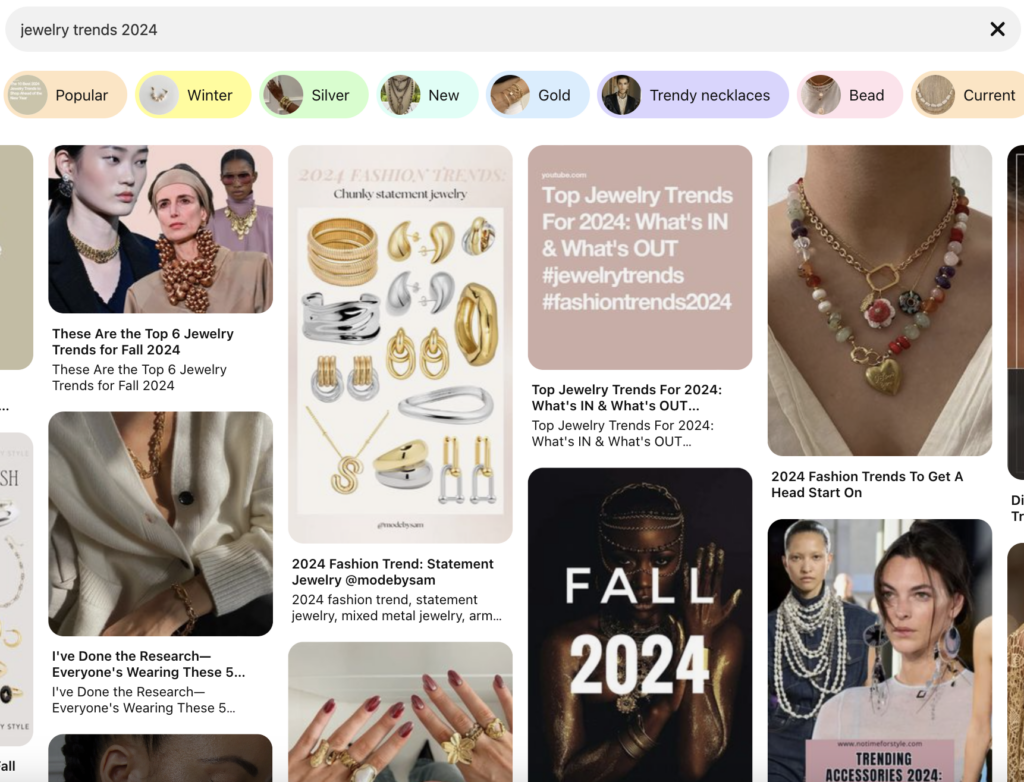
The ultimate goal in determining users’ search intent is to help you choose the best Pinterest keyword. If you know what users expect to see in their search results, you can choose the keyword whose results best match your own content.
If finding the search intent doesn’t help narrow down your keyword choices, you can also turn to more objective data — search volume.
How to Find the Search Volume of Pinterest Keywords
Search volume refers to the amount of users searching for a particular keyword. For the longest time, there weren’t any public sources of search volume information for Pinterest. But I’m excited to let you know that’s changed!
Knowing the search volume of different Pinterest keywords can help you make an informed choice about which keyword to use. Spoiler alert: it’s not always the one with the highest search volume.
Before I show you the new way to find search volume on Pinterest, let’s go over two more common ways to estimate a keyword’s popularity.
Pinterest Trends and Search Volume
Pinterest Trends is the most publicly available source of search volume information. However, there are two caveats.
1. Pinterest Trends only shows comparative search volume over time
Looking at a keyword in Pinterest Trends will show you the popularity of that search relative to itself over the period of one year.
That means you’re not getting any absolute data on the actual volume of searches for that keyword.
You can use Pinterest Trends to compare keywords and see if one is more searched than the other, but then we run into the second issue with Pinterest Trends.
2. Not every keyword is included in Pinterest Trends
Pinterest Trends is a limited tool for Pinterest keyword research. While it can be super helpful for seasonal trends in the most popular Pinterest niches like fashion, home decor, recipes, etc., it leaves a lot of niches out.
For the majority of my service provider clients, none of their keywords show up in Pinterest Trends at all.
I often will recommend Pinterest Trends as a good place to start with your keyword research, but you’ll likely need to use additional tools to find the best Pinterest keywords for your content.
Pinterest Ads Keyword Tool
For this technique, you’ll be using the Pinterest ad campaign builder, but you don’t have to run an ad or pay any money! You will need a business account, though.
When you open your menu, select “Create campaign” and then “Manual campaign”.
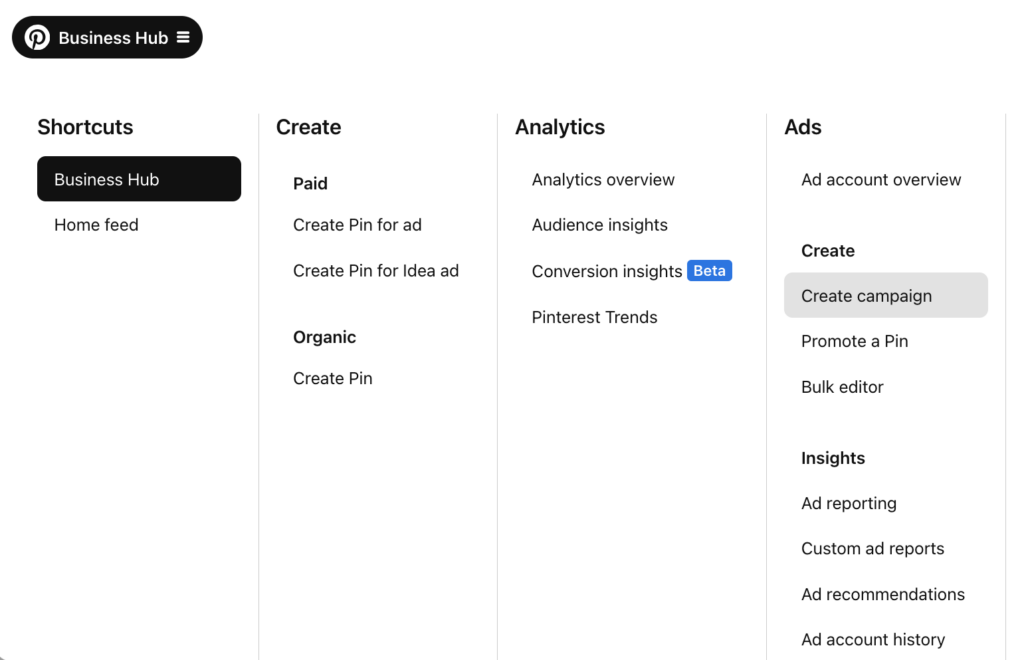
Click through the beginning of the set up until you get to the Targeting section and look for the “Interest and Keywords” section.
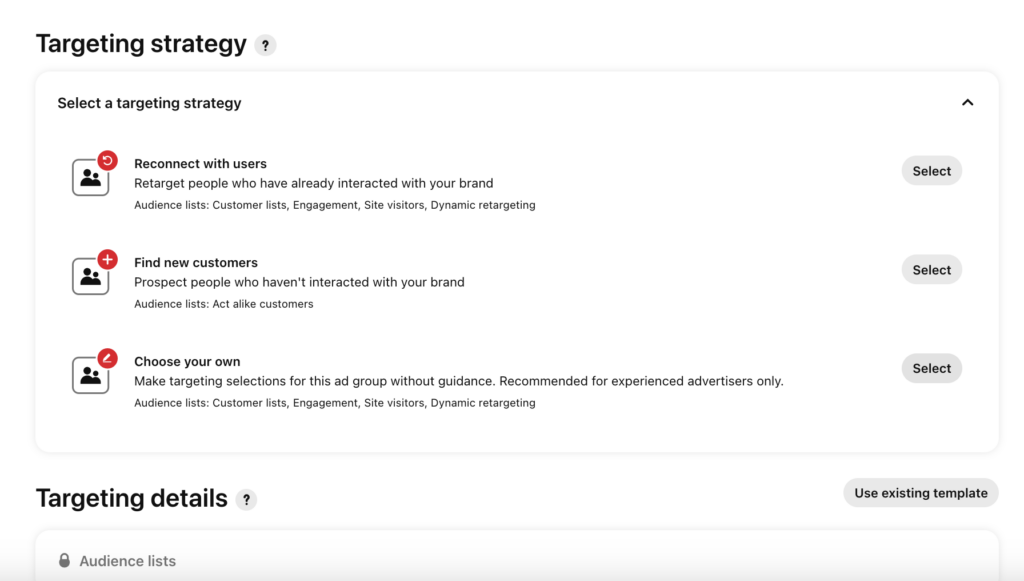
Here, you’ll be able to type in potential keywords and get an estimated number of monthly searches.
You’ll notice that once again, not every keyword has data for it. Also, the range of monthly search volume is quite large, which may not be helpful if you have several similar keywords you’re choosing between.
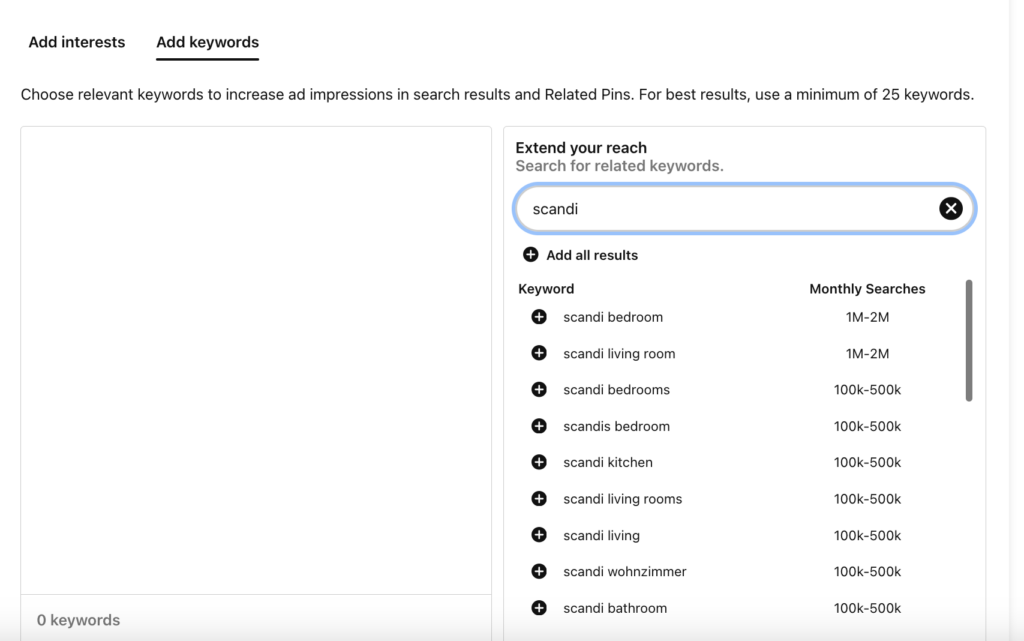
Honestly, I never use this when I’m doing keyword research, but I do think it’s a helpful feature, so I wanted to share!
Pinterest Search Volume on Interest Pages
The newest way you can find the search volume of Pinterest keywords is on Pinterest’s interest pages.
Interest and interest categories have been part of Pinterest’s internal classification system for a while, but they’ve become increasingly visible to the general public, with more and more information provided.
The “purpose” of these pages is likely to provide higher-quality content to rank in Google, as Pinterest links lost a lot of traffic from Google searches, but we don’t have to worry about that. We just get to reap the benefits and improve our keyword research!
To access these interest pages, you can open up any pin in an incognito window. When you open it in an incognito window, it’s as if you’re browsing Pinterest while not logged in. It also has the benefit of showing us some extra information about the pin.
Primarily, you’ll notice these little word bubbles underneath the pin title and description. These keyword annotations all link to interest pages with that keyword.
When you open up one of the interest pages, you’ll see the “top 10” pins for that keyword, how many people have searched for the keyword, other related boards and interests, and more pins with that keyword.
Opening up this pin from Sarah Kleist, we can see it’s been sorted into several different interests, including “Edgy Website Design,” “Colorful Website Design,” “Showit Website Design,” and “Website Fonts.”
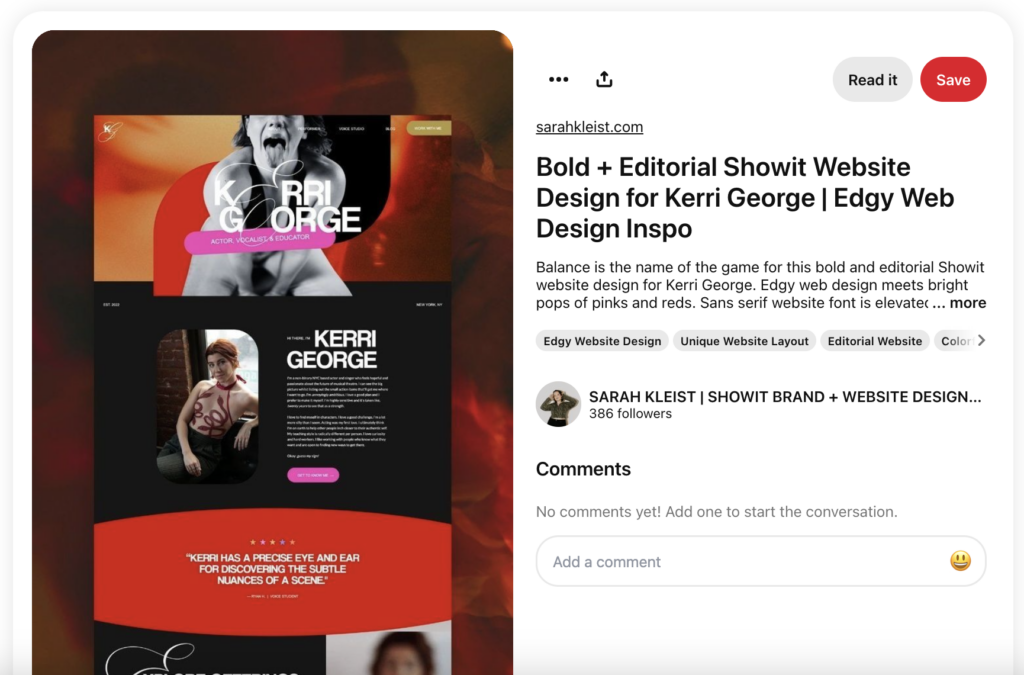
These interests show search volumes of 2k, 11k, 2k, and 4k, respectively.
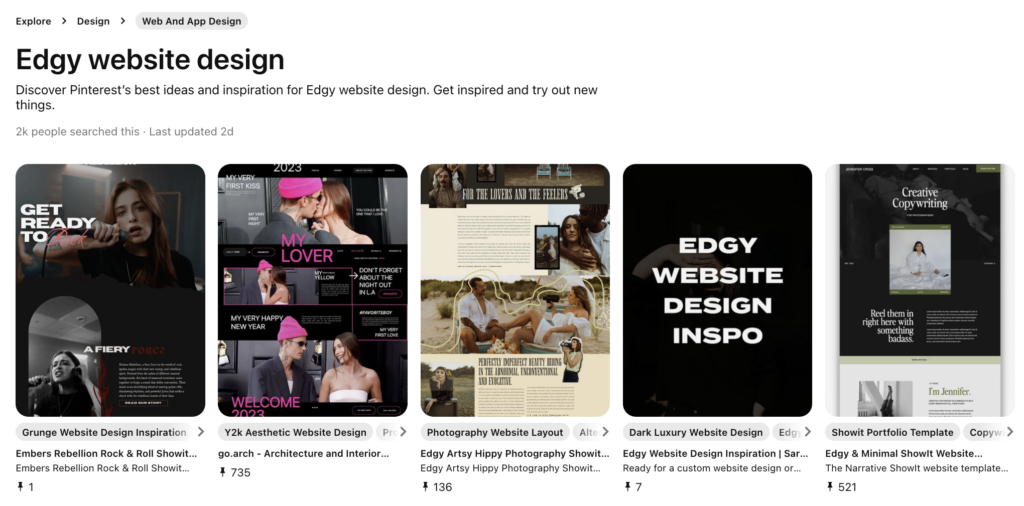
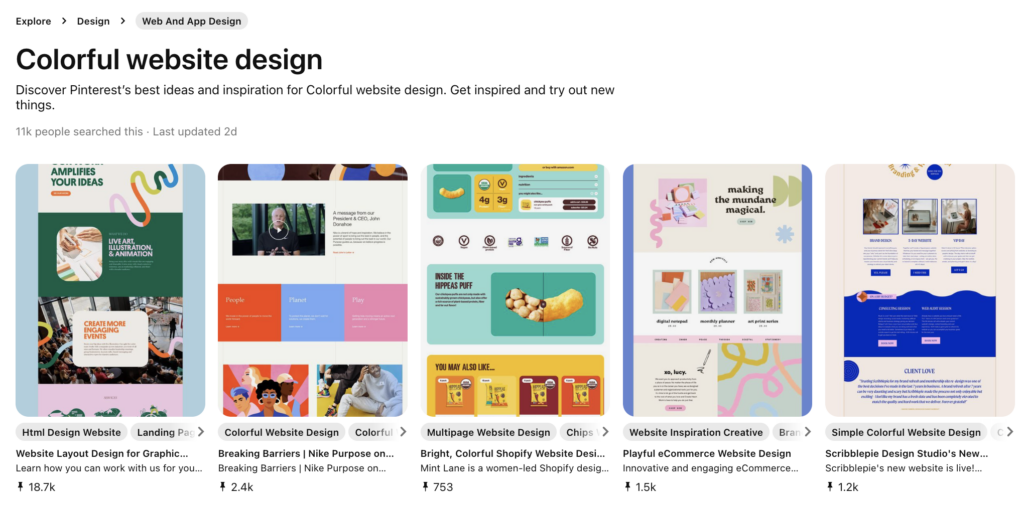
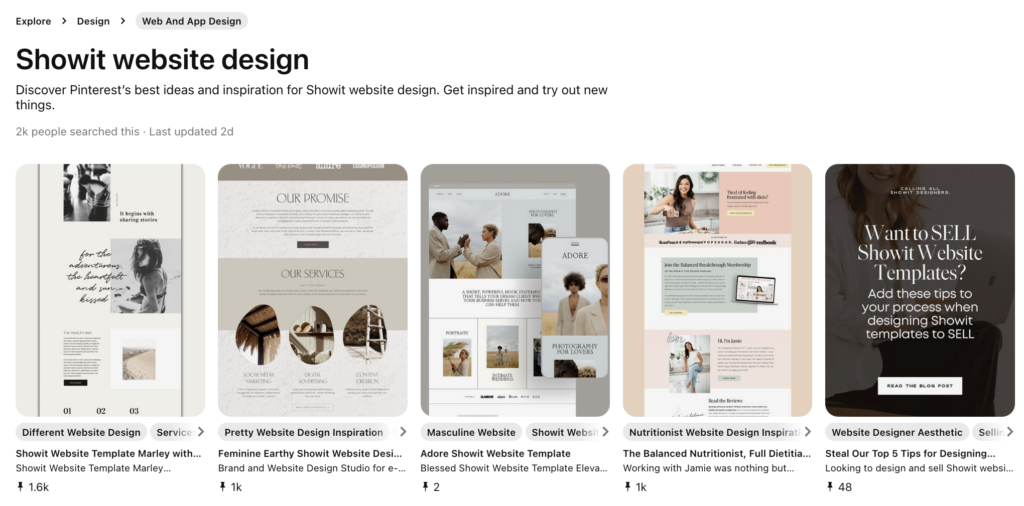
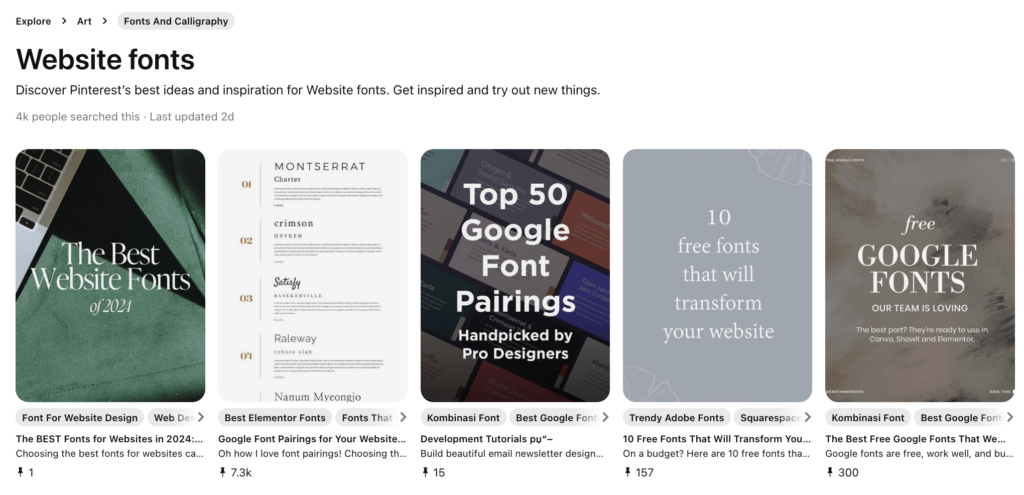
These numbers may help me decide which keywords to use in her content going forward, as I may want to prioritize “colorful website design” over “edgy website design” since it has a bigger search volume.
Choosing Pinterest Keywords Based on Search Volume
So you’ve found the search volumes for the keywords you’re deciding between, but how do you actually make the choice? Is it better for the keyword to have more searches or fewer?
The answer is kind of in the middle. Super broad searches with high search volume are likely going to be harder to rank for, especially if you’re just getting started with Pinterest.
On the other hand, if you choose a keyword that has hardly any searches, your pins won’t get seen and you won’t be fully utilizing the platform for your business.
For that reason, I recommend using search volume as a tool to help you choose the best Pinterest keyword out of several similar ones, generally looking for which keyword has the higher search volume without being too broad and difficult.
The best Pinterest keywords are the ones that are relevant and specific to your content
I know I just wrote nearly 3,000 words about comparing and evaluating different keywords to make sure you choose the “right” one for your pins, but at the end of the day, there’s no single right answer.
As long as you use keywords that are relevant to your content and you incorporate them naturally throughout your pin copy, you’re doing great!
Plus, one of the greatest benefits of Pinterest is that you can target multiple different keywords on multiple different pins. So if you can’t decide which is the best Pinterest keyword, use them both!
The best way to figure out what works for you on Pinterest is experimenting, analyzing the results, and experimenting again.
