So you’ve heard that Pinterest is a solid source of driving traffic to your blog, your business website, or your shop, but you’re not sure how that actually works. GREAT NEWS — you’re in the right place!
Pinterest has been around for over 15 years, but more and more people join every day, so you’re not the only one just discovering the power of Pinterest!
Whether you’ve been a casual user of Pinterest for recipes, home decor, and fashion, or you’re brand new to the platform, let’s break down how to get traffic from Pinterest, why Pinterest is so effective for driving traffic, and strategies to increase Pinterest traffic once you’ve gotten started!
How Pinterest Works to Drive Traffic
If you’ve ever looked up a dinner idea on Pinterest and clicked through to see the full recipe, you just created traffic for that food blogger! The same ways that you use Pinterest are likely similar to the ways your target audience uses Pinterest — to look for inspiration, ideas, solutions to their problems, and more.
As the social internet develops, more and more people are turning to platforms like Pinterest, Instagram, and TikTok to find the answers to their questions (instead of traditional platforms like Google).
What makes Pinterest stand out from the other social media platforms is its primarily search-driven algorithm. Instead of being a casual browsing app where you interact with people you follow and maybe sometimes searching for something specific, with 47% logging on specifically to shop.
Without any sort of chronological following feed, your content can be discovered on Pinterest at any time. That means each pin you post has practically equal potential to drive traffic from Pinterest to your website.
Why Should You Care About Traffic?
If you’re considering marketing your business on Pinterest, you might wonder why traffic is so important compared to things like sales or clients. But traffic is the first step of monetizing your Pinterest content!
Bloggers and content creators can make money based on how many page views their blog is getting (through on-page ads), but even if you aren’t monetizing traffic directly, driving traffic from Pinterest is still important for conversions.
How to Use Pinterest to Get Traffic
I promised you a simple breakdown of how to use Pinterest to drive traffic, and I never break my promises. All you need to get started is a website, some content, and some time.
- Create a Pinterest Business account
- Create your own boards for the categories of content you’ll be posting
- Start creating high-quality, vertical pins for your blog posts (at least 3 per post!)
- Publish those pins on Pinterest with keyword-rich titles and descriptions, linking back to the blog post
- Rinse and repeat!
Of course, if you’re brand new to Pinterest, some of this might be new to you. I suggest hopping over to this list of Pinterest marketing terms and their definitions!
As for getting started with your new Pinterest account, this free blueprint walks you through the 5 steps you need to follow to create and optimize your Pinterest Business account!
Creating Pinterest Content that Gets Clicks
Outbound clicks is the primary metric that indicates traffic from Pinterest, which is why I’m so focused on clicks! The key to getting traffic from Pinterest starts with creating content your audience actually cares about.
As I mentioned before, Pinterest users are on the hunt for specific information, and there’s lots of it available on the platform! They’re less inclined to click on a pin that’s all about you.
So then, how do you know what content to create for Pinterest?
You’ve got a few options to guide you…
Optimize Existing Content for Pinterest
The last thing I’ll tell you to do is go out and create brand new content for Pinterest. If you’ve already been creating content for your business, you can use what you have and simply re-optimize it for the Pinterest algorithm!
Some key things to consider when picking content to publish on Pinterest are:
- Does it provide inspiration or ideas people are looking for?
- Does it answer a common question or struggle your people might have?
- Can you shift the frame from “me-focused” to “you-focused”? (where “you” is your audience)
No matter what you’re pinning, the most important thing to do to create click-worthy content is use the right keywords. Pinterest depends on its creators to accurately describe the content so it can serve it to the people looking for that content — ahem, SEO!
You want to make sure you’ve done your keyword research so that you know what your Pinterest audience is looking for, what phrases they’re using, and what best describes the content you’re pinning.
This is my process for finding Pinterest keywords, and if you ask my clients, it’s pretty foolproof!
Use Pinterest Trends to Plan Your Content
You can also use Pinterest as a tool in planning your content! Pinterest Trends is an incredibly helpful tool within Pinterest itself that you can use to monitor and check in on what’s currently popular with Pinterest users overall as well as with your specific Pinterest audience.
The easiest way to get started with Pinterest Trends is to use the “Interests” filter to select your niche and see which search terms are growing at the moment. If you’re able to get a blog post and pins out for a growing keyword ASAP, there’s a good chance you can catch the wave of interest and increase your Pinterest traffic!
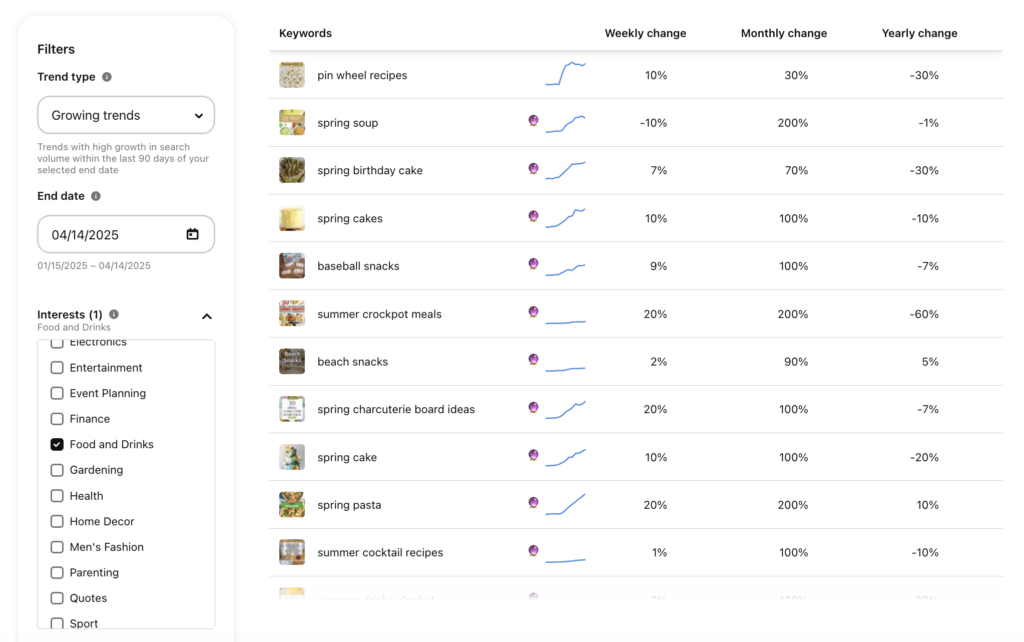
How to Increase Pinterest Traffic
Now that you know how to get traffic from Pinterest in general, let’s talk about some strategies to increase the amount of traffic you get from Pinterest.
Before we do, though, I want to give you a disclaimer: it can take a while to see results from Pinterest! It’s not an instant growth platform, but once it does start taking off, it’s sooo worth it. Don’t get discouraged if your traffic doesn’t double overnight — slow growth over time is much more realistic and sustainable.
If you want to boost your organic traffic from Pinterest, there are a few things you can try:
Revive Old Top-Performing Content
Just because you’ve already pinned a blog post doesn’t mean you can’t pin it again. In fact, in 2025, creating new pins for old content is one of the best ways to see continued Pinterest growth.
If you have a blog post that has performed well in the past, revisit it and create some new pins for it! Since Pinterest already knows more about that URL, it’s likely the new pins will get traction faster and send more traffic back to the blog post.
Create New Content
On the other hand, if you’ve been pinning the same old blog posts for years, it might be time to freshen up your content! You don’t have to publish a new blog every week, but Pinterest does want to see fresh, original content.
I’m sure you’ve got a list of blog post ideas just sitting in your notes app…
(If not, check out this list I made for you!)
Increase Your Pinning Frequency
There isn’t a set number of pins you have to publish per day to see results on Pinterest. That being said, generally the more pins you post, the more quickly you’ll grow. It’s the nature of experimentation — the more you post, the more opportunities people have to see your content, and the more quickly you can analyze the results and adjust your strategy.
If you’ve just been pinning once a day or a few times a week, it might be time to try increasing the number of pins you publish to 2 or 3 a day.
As a Pinterest manager, I understand more than anyone how difficult creating and scheduling a bunch of pins can be. That’s why I rely on scheduling platforms like Tailwind and Metricool to work in advance, as well as using the Scheduling Shortcuts method from Levee Road Studio.
Look for Seasonal Trends to Jump On
If — and only if!!! — your niche has relevant seasonal trends, this can be a great way to increase Pinterest traffic from a plateau. Common Pinterest niches with seasonal trends include fashion, nails, parenting, and food.
Create a Roundup Post
Roundup or listicle-style posts are a great way to create more Pinterest content without writing something brand new. Bonus: they’re super popular with Pinterest users! If you have a lot of blog posts that all fall within a similar topic, it might make sense to turn those into a roundup post that links to the individual blog posts. You can also do this for your own products!
For example:
- 7 Corner Closet Storage Ideas
- 21 Instant Pot Recipes for the Family
- The Best Showit Templates for Creative Entrepreneurs
Update Your Pinterest Keyword Strategy
While Pinterest SEO can be quite simple, don’t overlook the importance of an effective keyword strategy! Maybe you’ve gotten a bit complacent about including keywords, or maybe you haven’t updated your keyword bank in a while… Whatever the reason, keywords are THE most important thing for getting traffic from Pinterest, so make sure yours are optimized!
What to Do With All That Pinterest Traffic
By now, you’ve got a solid understanding of how to drive traffic with Pinterest — and how to get more of it.
But I’m guessing traffic isn’t your end goal.
You’ve got big business dreams that take more than just eyeballs on blog posts to accomplish — things like growing an email list full of warm leads, launching a digital product shop that gets passive sales, and stepping into the authority you’ve always known was yours, with the brand awareness to back it up.
And for all of that to happen, you need to be doing more than just pinning for the sake of it. You need a Pinterest strategy.
If you’re not sure what role Pinterest is playing in the bigger picture (or how to get it to pull even more weight), that’s exactly what we can figure out together in a Pinterest Press Pass.
This one-on-one consult call is your all-access pass to expert Pinterest advice. It’s casual, collaborative, and a whole lot more helpful than another round of Googling. (Been there, done that, never want to do it again.)
You can book your Press Pass right here — no back-and-forth emailing required. Just pick a time, fill out the quick questionnaire, and meet me in my (virtual) office for a no-holds-barred Pinterest convo that actually makes sense AND gets results.
